Modifier Line Exclusions
The ‘Modifier Line Exclusions’ form enables you to exclude items from the modifier.
To open the ‘Modifier Line Exclusions’ form:
• Position the cursor on the row where you want to enter the Exclusion, click on the ‘Forms’ icon and select ‘Modifier Line Exclusions Form’.
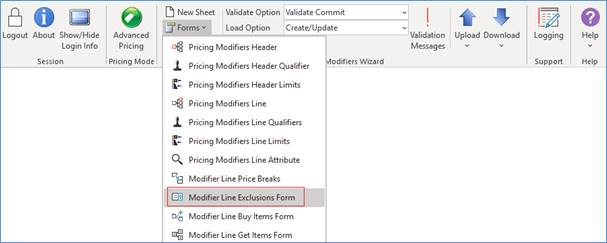
The following ‘Modifier Line Exclusions’ form will display:
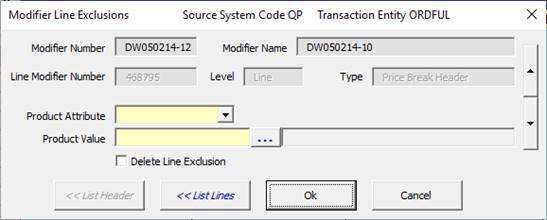
• Enter the required fields which are shaded yellow.
• Use the ‘up’ and ‘down’ arrows on the right-hand side of the form to navigate between the different Modifier Line Exclusions.
• The << List Lines button will take you back to the ‘Modifier Lines’ form.
• Select the ‘Ok’ button to close the form and write the information to the worksheet.
• Select the ‘Cancel’ button to disregard the entries made in the form and return to the worksheet.
Refer to section: