Program Links
This set of columns allows a user to create relationships between projects.
To view the Program Links options, you will need to select ‘Program Links’ from the ‘Wizard Mode’ list of values provided on the Project Wizard ribbon as per the screenshot below:
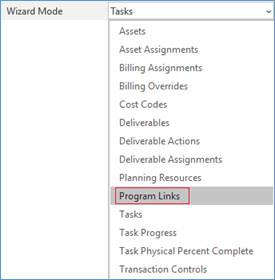
The ribbon will be reset to reflect the options available for Program Links.
To enter Program Links details double-click in the ‘Program Links’ section of the worksheet below row 9 or click the ‘Forms’ icon and select ‘Program Links Form’ from the Project Wizard ribbon.
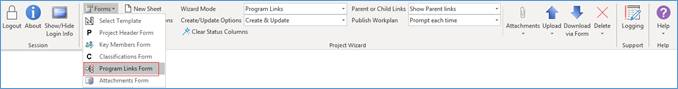
The following ‘Program Links’ form will display:
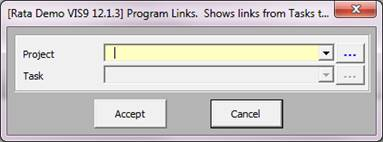
Choose a Program Link Number from the LOVs and the ‘Program Link Name’ and ‘Program Link Description’ will populate the worksheet automatically.
Refer to section: