Planning Resources
To view the Planning Resources options, you will need to select ‘Planning Resources’ from the ‘Wizard Mode’ list of values provided on the Project Wizard ribbon as per the screenshot below:
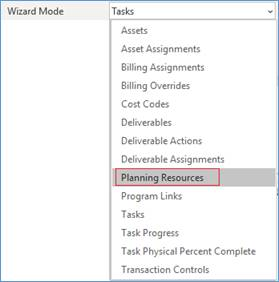
The ribbon will be reset to reflect the options available for Planning Resources.
To enter Planning Resources details double-click in the ‘Planning Resources’ section of the worksheet below row 9 or click the ‘Forms’ icon and select ‘Planning Resources Form’ from the Project Wizard ribbon:
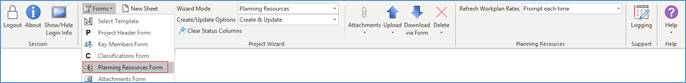
The following ‘Planning Resources’ form will display:
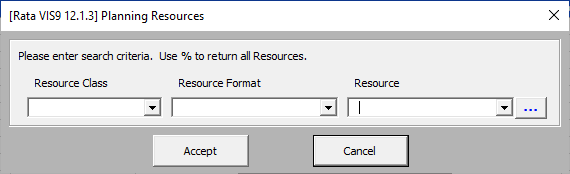
‘Resource Start Date’ and ‘Resource Finish Date’ can be entered via the worksheet, but if nothing is entered the dates default from the Task dates.
Refer to section: