Deliverables
This set of columns provides the Project Deliverable information. The project Deliverables functionality only works on Projects that have already been loaded into Projects Module. You may not operate the forms or upload data until this has been done. You must have an existing project on or above the row.
Deliverables and their associated actions are ultimately assigned to Tasks.
You need to perform two uploads to complete the process:
1) Upload the Deliverables and their associated Actions.
2) Create and Upload the Task Level Assignment.
To view the Deliverables options, you will need to select ‘Deliverables’ from the ‘Wizard Mode’ list of values provided on the Project Wizard ribbon as per the screenshot below:
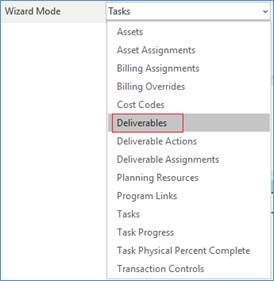
The ribbon will be reset to reflect the options available for Deliverables.
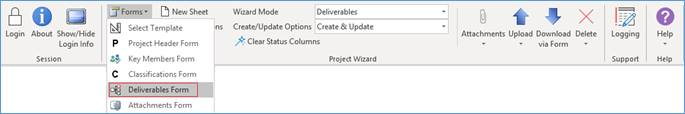
To enter Deliverable details double click in the ‘Deliverables’ section of the worksheet below row 9 or choose the ‘Forms’ icon and select ‘Deliverables Form’ from the Project Wizard ribbon (as shown below). Data can also be entered directly onto the worksheet.
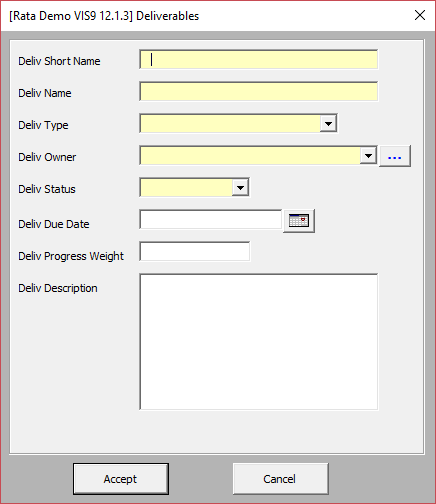
Note - Actions relating to the Deliverables are created in the next section of the Wizard and should ‘line-up’ with their associated Deliverable. This means if multiple actions are being created for the same Deliverable, the next new Deliverable entered on the sheet should be on a line after the last action record.
Refer to section: