Upload a Range of Element Entries
Use the cursor to select multiple rows to be validated/uploaded (the columns selected are not important).
Select either ‘Validate only’ or ‘Validate and Upload’ from the ribbon.
Note - ‘Validate only’ does not upload the record it will only perform the validation.
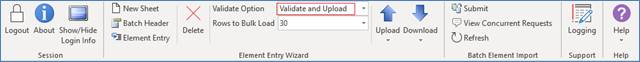
Choose the ‘Upload’ icon and select ‘Upload Selected’ button on the ribbon.
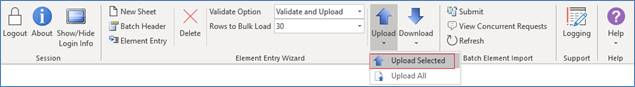
The selected rows will be validated/uploaded.
Refer to section: