Status and Message Columns
Every worksheet will be created with an ‘Interface Line ID’ (which is used to store the ID from the transaction record), ‘Transaction Status’ and ‘Rejection Reason’ column.
The ‘Transaction Status’ is used to record the overall status for each transaction. The ‘Transaction Status’ may be:
|
Status
|
Status Explanation
|
|
Blank
|
Prior to running the validate/upload process.
|
|
Validated
|
All the information for this transaction is pre-validated before the transaction is uploaded.
|
|
Pending
|
All the information for this transaction is uploaded to the interface table ready for importing into Oracle Projects.
|
|
Accepted
|
All the information for this transaction has been successfully loaded into Oracle Projects.
|
|
Rejected
|
All the information for this transaction has not been successfully loaded into Oracle Projects.
|
|
Deleted
|
All the information for this transaction has been deleted from the interface table.
|
The ‘Rejection Reason’ column is used to record any warning or error messages resulting from the validate/upload process e.g. ‘The Quantity column MUST be populated’.
In the following example, one transaction was rejected with the message ‘The expenditure item date is not within the active dates of the project’. All other transactions were successfully processed.
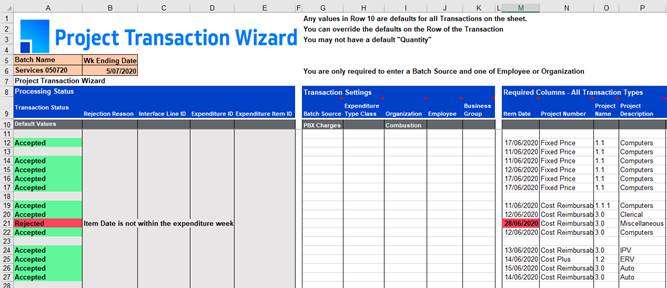
Refer to section: