Update Modes
There are ‘Update Mode’ fields on each of the tabs (Supplier, Supplier Bank Acc, Supplier Acc Owner, Site, Contact, Site Bank Acc and Site Acc Owner) in the Supplier form and subsequently in each section in the worksheet. Options are as follows:
Create
Use this mode if new information is being created in a section.
For example: If you are adding a new site to an existing supplier, set the mode in the site section to ‘Create’. If no changes are being made to the Supplier itself the mode in the Supplier section could be left blank.
Update
Use this mode to change existing Suppliers, Business Classification, Sites or Contact record(s).
For example: To update an existing supplier site (that is already in Oracle), set the mode to ‘Update’. The associated supplier_site_id will be required.
Assign
This option is only available on the Supplier Contact, Supplier Bank Acc and Site Bank Acc tabs. This mode is used to assign existing bank details to the Supplier or Site.
Assign and Update
This option is only available on the Site Bank Acc tab. The mode is used to enable the user to simultaneously assign existing bank accounts and update bank details at supplier site level. This functionality is to let the user do both at the same time. Assign will only assign the bank account and not update.
What ‘Update Mode’ should I use?
• When you are creating a new Supplier, Business Classification, Supplier Bank Acc, Supplier Acc Owner, Site, Contact, Site Bank Acc and Site Acc Owner then the eight Update Modes should all be ‘Create’ (one for each section).
• When you have an existing supplier (which is not being altered) and are creating a new record (Bank, Business Classification, Site or Contact), the supplier Update Mode should be left blank as no action is required and the new records should have the ‘Create’ mode.
Example: Existing Supplier (with no change) and creating a new site.
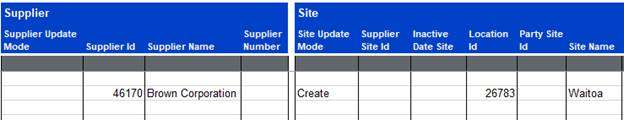
If the Supplier Update Mode is left blank, the supplier will not be processed but the Supplier ID is required to enable the site to be applied against the correct supplier record.
The message ‘Supplier: No update mode, section will not be processed’ will be included in the worksheet when the records are uploaded. This is valid and is just warning you that the supplier section did not have an update mode and no processing will be done on this section.
• When you are making changes to any existing record (Supplier, Business Classification, Bank, Site or Contact) then the Update Mode should be ‘Update’.
• When you are making changes to an existing supplier and creating new records (Site, Business Classification, Bank Account or Contact), then the supplier should be in ‘Update’ mode and the new records should be in ‘Create’ mode.
Example: Updating an existing Supplier and creating new Sites.
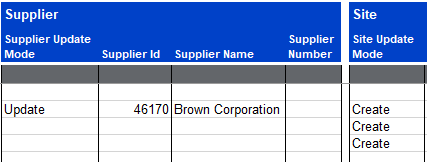
Refer to section: