Lines
The Lines Form is different depending on the Wizard Mode and the subsequent Template being used.
Position your cursor on the row you wish to contain the Purchase Order Line data. Then double-click in one of the cells that contain the values, or alternatively click on the ‘Forms’ icon and select the ‘Lines Form’ button on the Purchase Order Wizard ribbon shown below.

When using any Purchase Order Wizard functions, the worksheet Template and Wizard Mode must be the same otherwise an error message will appear. Either correct the Wizard Mode to be the same as the Template or create a new sheet with the correct Template.
On all of the forms any field which is shaded yellow is mandatory and is required to be entered.
Blanket Purchase Agreement Line Form
Enter the details directly into the form and/or select from the list of values provided (if applicable).
Lines Tab
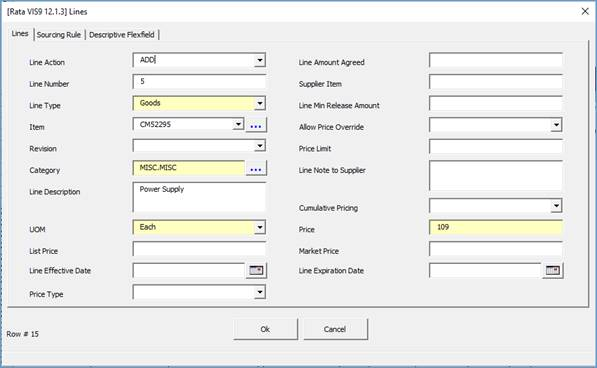
‘Line Action’ field/column – enter ‘UPDATE’ to update a line or ‘ADD’ to add a new line for the Blanket Purchase Agreement.
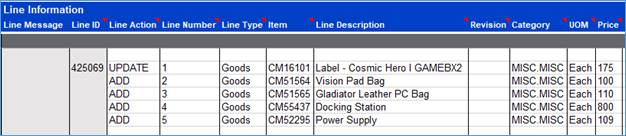
Sourcing Rule Tab
This section provides the option of creating a sourcing rule out of the supplier, item and document information that the supplier sends. The ‘Sourcing Rule’ tab is available in Blanket Purchase Agreements and Quotations.
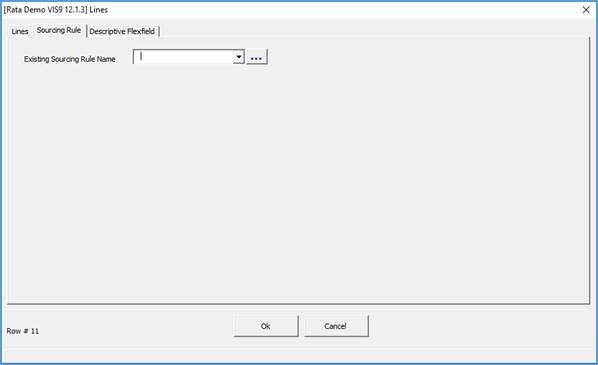
Select an ‘Existing Sourcing Rule Name’ from the list of values.
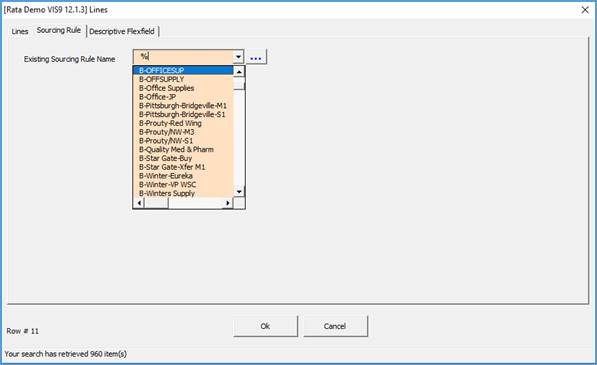
Refer to section: Submit Blanket Imports with Create Sourcing Rules with regards to ‘Import Pricing Catalog’ and section Additional Features for Sourcing Rules.
Conditions for creating Sourcing Rules:
1. If no sourcing rules exist for the item, a new sourcing rule is automatically generated, allowing 100 percent to the supplier importing the information.
2. If a sourcing rule exists for the item, the ‘Line Effective’ and ‘Line Expiration’ dates are checked to ensure there is no overlap and that only one sourcing rule is used for the item.
The Approved Supplier List is checked to ensure there is an entry for the item and supplier/site combination. If an entry exists, for example, Supplier, Boise Cascade; the document is added to the List. If an entry does not exist, a new entry with the new source document is created.
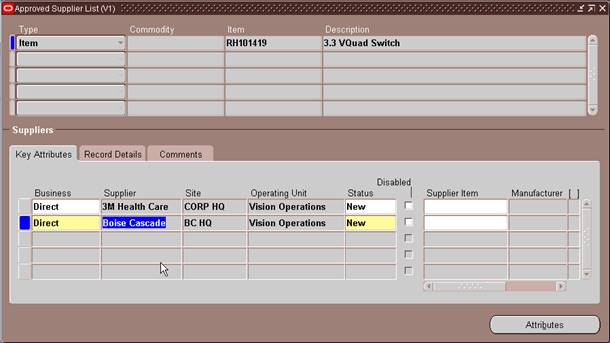
In this scenario, the Quotation is added to the list.
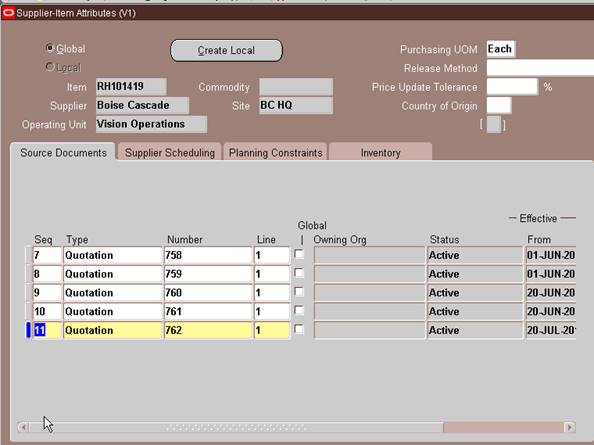
Descriptive Flexfield Tab
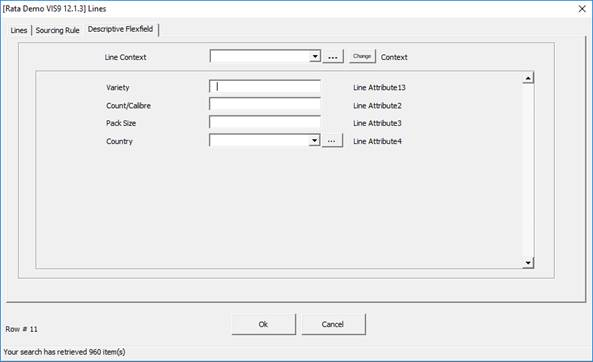
Standard Purchase Order Lines Form
This form contains Purchase Order Line fields and associated lists of values.
Enter the details directly into the form and/or select from the list of values provided (if applicable).
Lines Tab
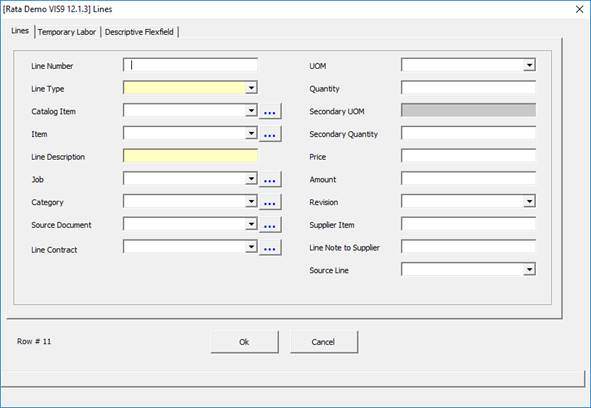
Temporary Labor Tab
‘Temporary Labor’ form is accessible using the ‘Line Type’ field value of ‘Fixed Price Temp Labor’ (only available in r12) in the ‘PO Line’ form. This form contains fields to enter information associated with Temporary Labor.
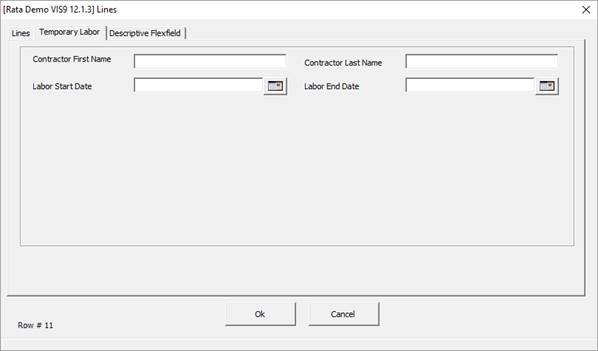
Descriptive Flexfield Tab
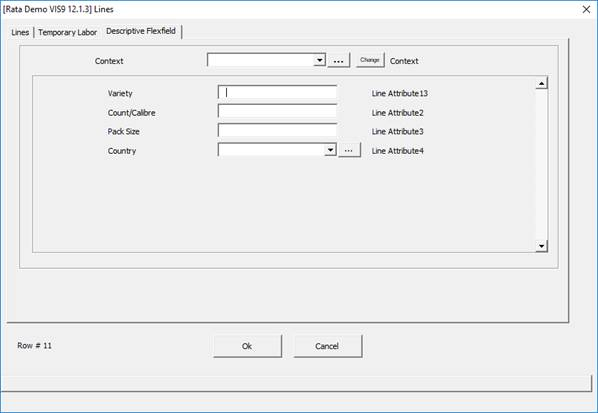
Quotation Line Form
This form contains Quotation Line fields and associated lists of values.
Enter the details directly into the form and/or select from the list of values provided (if applicable).
Lines Tab
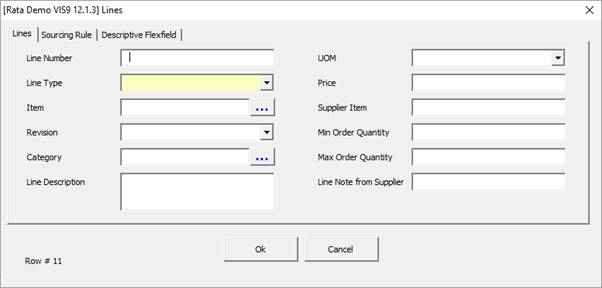
Sourcing Rule Tab
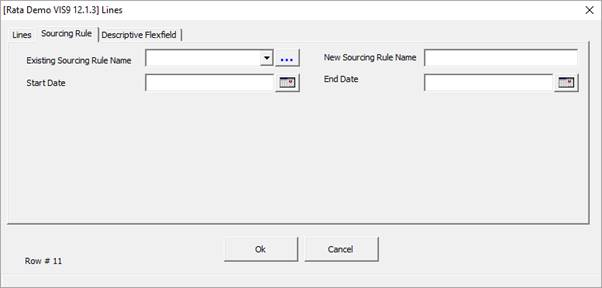
This section provides the option of creating a sourcing rule out of the supplier, item and document information that the supplier sends. The ‘Sourcing Rule’ tab is available in Quotations and Blanket Purchase Agreements.
Select an ‘Existing Sourcing Rule Name’ from the list of values and enter the rule ‘Start Date’ and ‘End Date’.
Alternatively, enter a ‘New Sourcing Rule Name’ and the ‘Start Date’ and ‘End Date’.
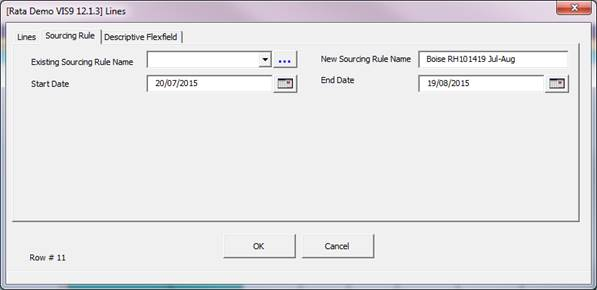
Conditions for creating Sourcing Rules:
1. If no sourcing rules exist for the item, a new sourcing rule is automatically generated, allowing 100 percent to the supplier importing the information.
2. If a sourcing rule exists for the item, the effective dates are checked to ensure there is no overlap and that only one sourcing rule is used for the item.
The Approved Supplier List is checked to ensure there is an entry for the item and supplier/site combination. If an entry exists, for example, Supplier, Boise Cascade; the document is added to the List. If an entry does not exist, a new entry with the new source document is created.

In this scenario, the Quotation is added to the list.
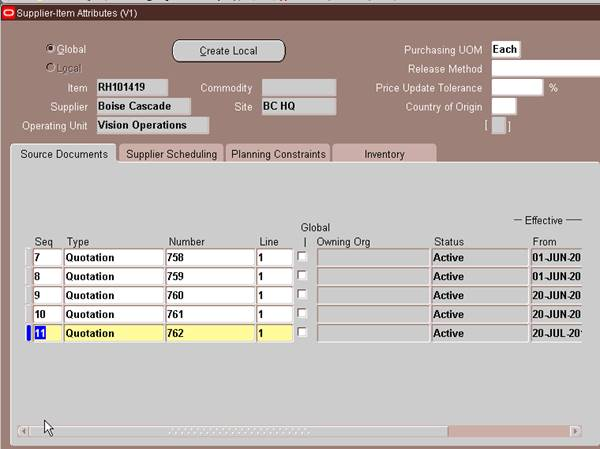
Descriptive Flexfield Tab
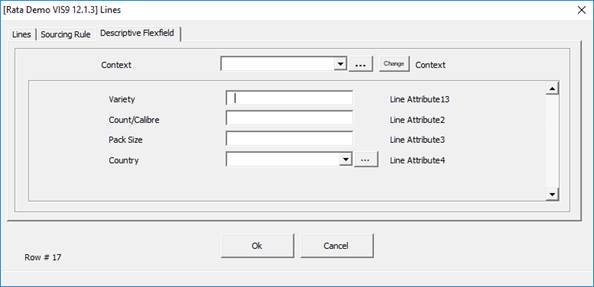
Change API Line Form
This form contains Change API Line fields and associated lists of values.
Enter the details directly into the form and/or select from the list of values provided (if applicable).
Lines Tab
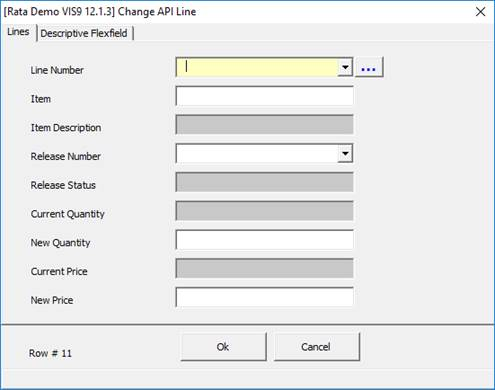
Descriptive Flexfield Tab
The fields are dependent on the Profile Option of ‘More4Apps: POW Change API Enable Line DFF’ being set prior to creating the template. The profile option is required to be set as this is a direct insert into the Oracle tables and is not supported by Oracle.
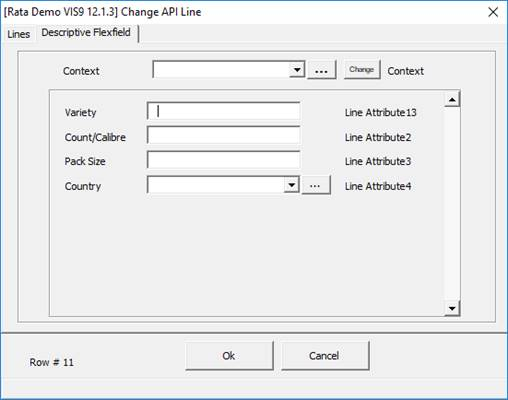
PO Close Lines Form
This form contains PO Close Line fields and associated lists of values.
Enter the details directly into the form and/or select from the list of values provided (if applicable).
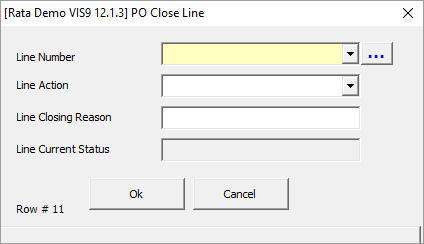
Complex PO Lines Form
This form contains Complex PO Line fields and associated lists of values.
Enter the details directly into the form and/or select from the list of values provided (if applicable).
Lines Tab

Descriptive Flexfield Tab
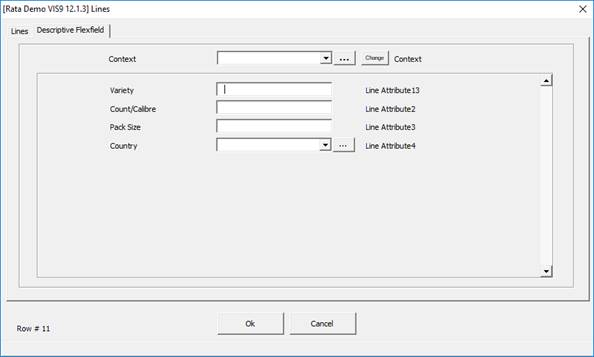
Refer to section: