Material Transaction Item Lot
This set of columns provides the material transaction lot number information.
First position your cursor on the row you wish to contain the Material Transaction Lot information for the transaction line. Then double-click in one of the cells to contain the values, or alternatively click on the ‘Forms’ icon and select ‘Material Transaction Item Lot’ from the Material Transaction Wizard ribbon.

The following form will display:
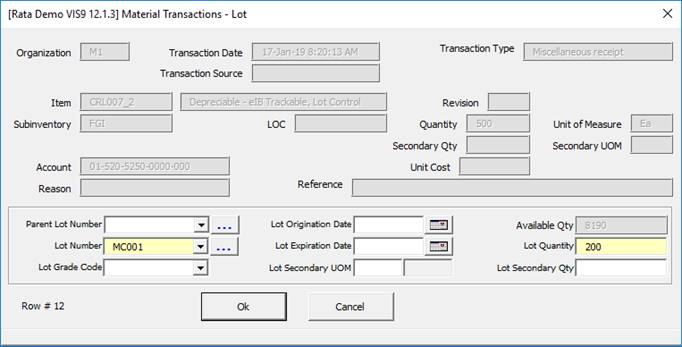
You can choose Lot Numbers for the line item quantity to issue or receive. You can only enter lot information when the item has been setup as Lot Controlled. The total lot quantities must equal the transaction quantity for the transaction line.
1. Enter a new or existing Lot Number to which to issue or receive the item.
2. Optionally, enter the date that the material in the lot expires. You can enter a value in this field only if you enter a new lot number in the previous field and if the Lot Expiration (Shelf Life) Control attribute for the item is set to User–defined Expiration Date. If this attribute is set to Item shelf-life days for the item, Inventory calculates the expiration date for you by adding the shelf-life days you defined for the item to the current date. Inventory then displays the result as the default value; you cannot change this date.
3. The ‘Quantity’ field displays the total quantity you entered for the transaction. The available quantity is shown in the ‘Available Quantity’ field.
Once you have entered your data, click the ‘Ok’ button to transfer the information back to Excel. Click the ‘Cancel’ button if you wish to revert to the old values.
Refer to section: