BOM Assigned Operation Form
The ‘Assigned Operation’ form enables you to assign additional Operations for a Component.
To use the ‘Assigned Operation’ form position the cursor on the row where you want to enter the assigned operation information (below row 9), click on the ‘Forms’ icon on the ribbon and select ‘Operations’. Alternatively Double-click in any cell in the ‘Operation Assignments’ section of the worksheet.
You will need to have already entered the Assembly Header and Component information.
Prerequisites: Inventory Org Code, Assembly, Item Sequence, Component, Component Effectivity (From: Date/Time, Unit Number, Serial Number)
Fields highlighted yellow require a value.
The following form will appear:
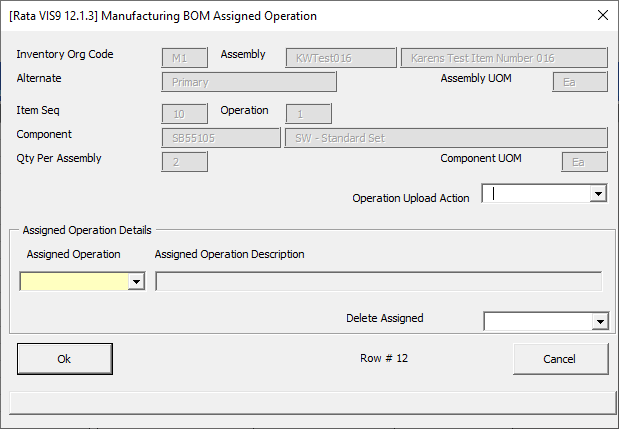
Operation Upload Action - The list of values contains the upload actions available for the Assigned Operations section.
Assigned Operation - The list of values contains all Operation Sequences of the relevant Routing. If the correct Alternate does not exist for the Routing then the list of Operation Sequences comes from the Primary Routing. If no Routing exists the only Operation Sequence is the default 1.
Delete Operation - A Yes/No flag describing whether to delete the Assigned Operation. If you need to delete an assigned operation for a Component, simply populate this field with ‘Yes’. When you upload the Bill of Material into Oracle, the assigned Operation will be removed from the Component. This does not alter the Routing in any way.
Note:
To change or update an Assigned Operation is a two-step process:
Step one - Delete the assigned operation.
Step two - Create the new assigned operation.
This process can be executed in one upload by selecting Yes in the Delete column for the operation needed to be deleted and adding the new Operation with the Create action in a new line underneath the old one. It is good practice to Add/Create the new Operation after Deleting the existing Operation to avoid API errors.
Refer to section: