Upload Selected Transactions
Use the cursor to select your range of transactions to upload, making sure you have included the first line of each transaction to be uploaded.
Project Transaction Wizard looks through the spreadsheet only between the top and bottom of the range you have indicated.
If you have selected a range and only included the first line of the last transaction to be uploaded, the Wizard will continue past the end of the selected range if necessary to complete the last transaction. The columns selected are NOT important.
To Validate only – Select Validate only, otherwise choose Validate and Upload from the Wizard ribbon.
Click the ‘Upload’ icon and select ‘Upload selected Transactions’ on the ribbon.
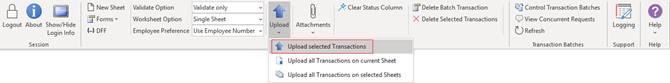
Refer to section: