Default Values
Row 10 of the Wizard is reserved for Default Values. Any data rows below Row 10 will be populated with default values if they are blank. This occurs when validation is initiated on the worksheet and also when the data entry form is opened.
Any values that exist in the Default Values (Row10) where the column is hidden, will default to your data entry rows.
Standard validation will apply if the defaulted value is not valid for the field.
Please note: The defaults will only apply if at least one column in that section already contains data
Default data can be derived from either:
Any manually entered value

A formula i.e. =TODAY()
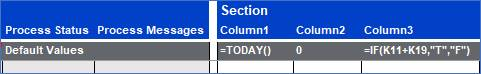
A Profile Option i.e. PROFILE: <Profile Name>
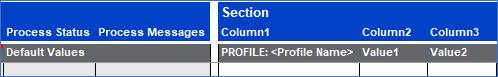
You can also use a mixture of value, formula and profile.
Note: A PROFILE query must be prefixed with PROFILE: otherwise an error will be returned.
<Profile Name> is the profile name and not the 'User Profile Name' value. For example: the profile: GL Ledger ID has a profile name of 'GL_SET_OF_BKS_ID'
• Validate Worksheet First
It is recommended that if you are using defaults that you validate the worksheet first before uploading into Oracle. If any errors subsequently occur they can be addressed prior to uploading into Oracle.
If you have different elements in your worksheet and you set other default values, the default values may be used against the wrong element as per the example below.
Example: Prior to validation using Default Values

Example: After Validation using Default Values
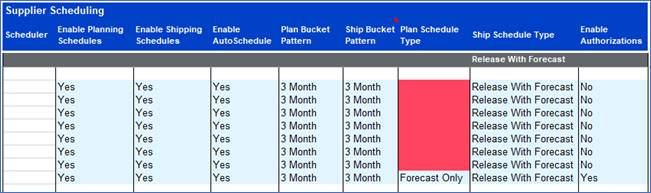
Refer to section: