Assign Sourcing Rules
Once sourcing rules and bills of distribution are defined, you must assign them to items and/or organizations. These assignments are grouped together in assignment sets. This is where your various sourcing strategies define a supply chain network.
In an Assignment Set the user can assign your sourcing rules and bills of distribution at different levels, as follows:
• Item-Organization - Used to assign the sourcing rule for a particular item to a specified organization.
• Category-Organization - Used to assign the sourcing rule belonging to a particular category to a specified organization.
• Item - Used to attach a sourcing rule to a particular item.
• Organization - Used to attach a sourcing rule to a particular organization.
• Global - A global sourcing rule.
Assignment Set
This is a header section and the ‘Assignment Set Action’ determines the process of this record. ‘Assignment Set Name’ is mandatory.
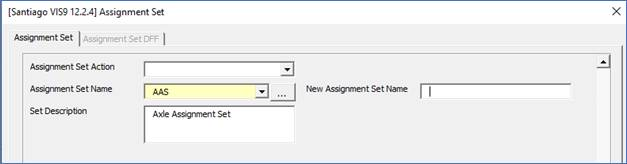
When changing the Assignment Set Name to a new one; download the record keeping the old name in the ‘Assignment Set Name’ field, and enter your new name in the ‘New Assignment Set Name’ field.
Assignments
This is a child section and the child ‘Assignment Action’ is dependent on the header ‘Assignment Set Action’.
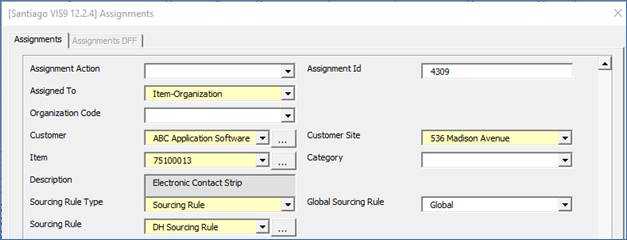
Assigned To:
If ‘Global’ is selected in ‘Assigned To’ LOV then ‘Sourcing Rule Type’ and ‘Sourcing Rule’ are mandatory. When ‘Item’ is selected then ‘Item’, ‘Sourcing Rule Type’, and ‘Sourcing’ are mandatory.
When ‘Organization’ is chosen then either ‘Organization Code’ or ‘Customer’ is necessary to enter together with the ‘Sourcing Rule Type’ and ‘Sourcing Rule’
In the ‘Category-Organization’, either ‘Customer’ or ‘Organization’ is needed together with ‘Category’, ‘Sourcing Rule Type’ and ‘Sourcing Rule’.
As for ‘Item- Organization’, either ‘Customer’ or ‘Organization’ is needed together with ‘Item’, ‘Sourcing Rule Type’ and ‘Sourcing Rule’.
Refer to section: