Revisions Form
To use the Routings form, firstly position your cursor on the row you wish to contain the routing data. Then double-click in one of the cells in the Revisions section and the form will automatically load. Alternatively click on the ‘Forms’ icon and select ‘Revisions’ on the Routing Wizard ribbon.
The following is an example of the Engineering Revisions form:
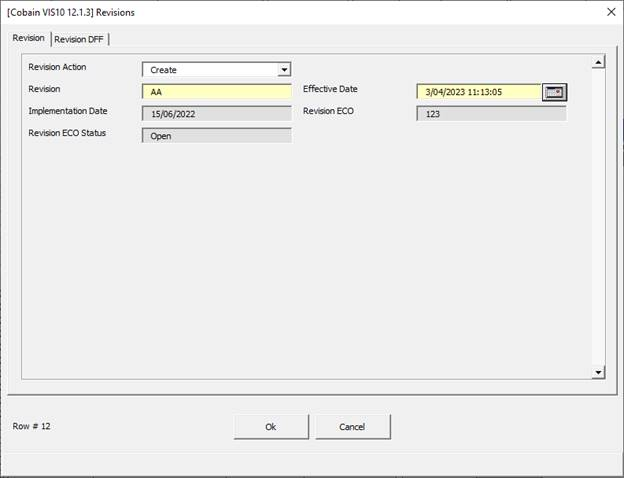
The ‘Revisions’ form populates and validates data relating to the Item’s Routing Revisions.
Prerequisites
Organization and Item information must exist in the spreadsheet.
Revision Action – The list of values contains the Upload Action (Create).
Revision – A name with maximum length of field being 3 characters for the Revision.
Effective Date – The Date/Time the Revision became or will become effective.
Implementation Date – The Date/Time the Revision was Implemented by ECO or if not created by ECO, the Effective Date.
Revision ECO - Displays the ECO (if any) acting on the Revision - Not on the Manufacturing Revisions form.
Revision ECO Status- Displays the status of the ECO (if any) acting on the Revision - Not on the Manufacturing Revisions form.
Refer to section: