Single Transaction
Single Transaction mode supports creation of Standard Invoices, On-Account Credit Memos, and Debit Memos
Note – This mode accepts a combination of Invoices, On Account Credit Memos, and Debit Memos in the same worksheet.
Select the Single Transaction mode from the AR Invoice Wizard ribbon and click ‘Create New’ to generate the default columns.
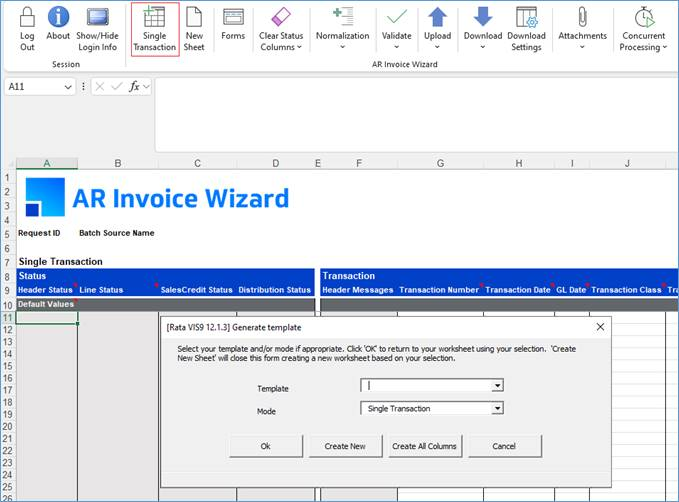
The API used to create Receivables transactions can use a Batch Source type of 'Imported' or 'Manual'.
The AR Invoice Wizard worksheet is separated into the following sections: Transaction, Lines, Sales Credits, Distributions. All sections contain DFFs, Transaction and Lines sections also support attachment entry.
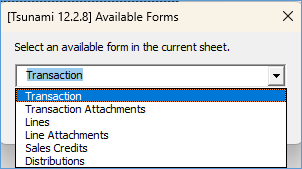
To create a transaction, you must enter information into at least the Transaction and Lines sections. If AutoAccounting is not setup, the distribution section also needs to be populated.
Note – Deposits, Chargebacks, Guarantees and Payments are not supported in this Wizard at this time.
Refer to section: