Default Values
Row 10 of the Wizard is reserved for Default Values. If you do not wish to use this functionality then please shade this column a color which will highlight to your users that no data should be entered in this row.
If a default value is populated in row 10, and the price list has no value for this column in the worksheet, then the default value will be used when validating and subsequently uploading a Price List.
For example, if the ‘Price List Effective Date From’ for all price lists are the same then this can be placed in row 10 and be used for all header records unless a value is populated.
|
Example: Before Upload
 |
Example: After Validation/Upload
 |
Note the following:
• Options to populate Defaults
Any manually entered value
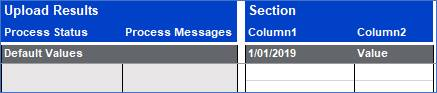
A formula i.e. =TODAY()
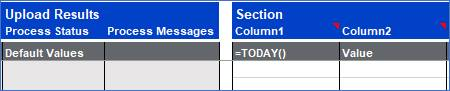
A Profile Option i.e. PROFILE: <Profile Name>
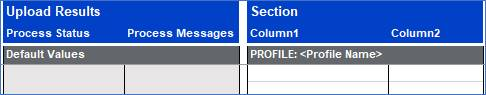
Note: A Profile query must be prefixed with PROFILE: otherwise an error will be returned.
<Profile Name> is the profile name and not the 'User Profile Name' value. For example the profile: GL Ledger ID has a profile name of 'GL_SET_OF_BKS_ID'
• Validate Worksheet first
It is recommended that if you are using defaults that you validate the worksheet first before uploading into Oracle. If any errors subsequently occur they can be addressed prior to uploading into Oracle.
If you have different elements (for example ‘Pricing Operator’) in your worksheet and you set other default values, the default values may be used against the wrong element per the example below.
Example: Prior to validation using Default Values
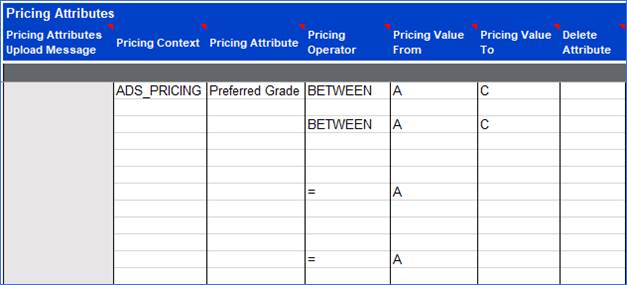
Example: After Validation using Default values
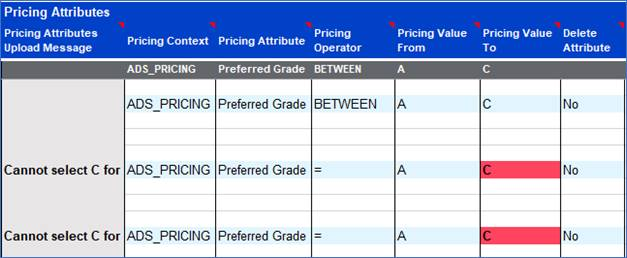
Refer to section: