Submit Import
After the data has been successfully uploaded into the GL Interface table, the Import process must be run to transfer the data into the Oracle GL tables.
The Wizard provides the ‘Submit Import’ options of ‘Automatic’ and ‘Manual’.
‘Automatic’ option gives the user the option to have their Journals/Budget Amounts automatically imported. It saves the user time by not having to go into the Submit Concurrent Program form, but the form is still available if the user wants to submit it manually.

Click ‘Upload’ and select ‘Upload Selected’ (or ‘Upload All’ if you want to validate all data on the sheet).
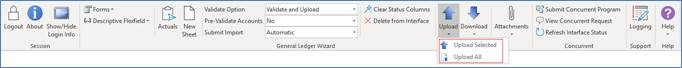
The Wizard will insert a Group ID value on any journals where the user hasn't already entered one. Automatic import will loop through the worksheet and submit individual import requests for all Group ID's on the sheet.
The ‘Request ID’ column must be present on the worksheet. If this column is missing, a message will appear telling the user it is missing.
Note - In the Submit Concurrent Program form, the ‘All Group Id’ option in the LOV for select Group ID has been taken out due to an Oracle bug. This will be reinstated once the bug has been resolved.
Refer to section: