Budget Journals
Budget Journals are created to maintain an audit trail for your budget balances. You can use budget rules to calculate budget journal amounts automatically.
When you post budget journals, the journal amounts update existing budget balances. You can review and change your budget journals before posting them.
When creating a Budget Journal you need to have the following information set up in Oracle:
- Budgets created
- Open one or more years for your budget
- Budget organizations created
Budget Journals do not have to balance. Regardless what the Oracle Profile ‘More4Apps: GLW Allow out of balance journal’ is set to, in Budget Journals mode it will let you create journals that do not balance. They can have credit or debit entries; they do not have to have both.
In Budget Journals mode, the Wizard respects the restricted account ranges depending on the ranges defined in the Organization.
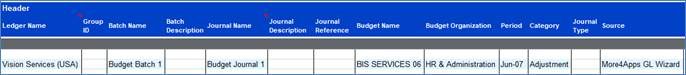
Refer to section: