Set up the Template
In order to use Budget Wizard you must have a worksheet layout with the necessary columns for the task you are performing.
There are three ‘default layouts’ which are hidden worksheets – ‘TmpltBudgets’, ‘TmpltFinancial Plans’, ‘TmpltAward Budgets’. You can display these worksheets by clicking on the ‘Edit Template’ button  .
.
When you click on the ‘New Sheet’ button  on the ribbon, the ‘Select Template’ form will display enabling you to select the appropriate template as per the hidden worksheets.
on the ribbon, the ‘Select Template’ form will display enabling you to select the appropriate template as per the hidden worksheets.
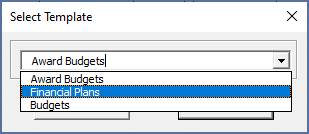
This is standard functionality. To read more about making changes to these templates refer to Common User Instructions: Customize the Template Sheet.