Explode Bill of Materials
EBS: Bill of Materials > Bills > Indented Bills
An Explode download returns everything required to build the specified Item.
A normal download returns Item/Revision information, Component information etc., for the specified Item.
Components can be Items or built structures with a Bill of Materials of their own.
An Explode download will return these Component bills as well, to the level specified.
The Explode download is not available for the EAM modes (Asset BOM, Maintenance BOM, Rebuildable BOM)

Although an Explode can be done without it, we recommend having the optional ‘Exploder Level’ column on the sheet when doing an Explode download, as this will show where in the structure/the level, at which each Component bill is found, and the bill in which it is a Component, to better explain the ‘Indented Structure’ returned.
Explode can be done via the Download form or by sheet download.
Explode by sheet allows the Explode of multiple items simultaneously.
The information required for an Explode download:
Inventory Org Code – Restrict to Assemblies in the specified Organization.
Assembly – Specify the Item to Explode
Alternate – Specify which alternate bill to Explode.
Explode Level – Specify how deep to search – select the value on the Ribbon.
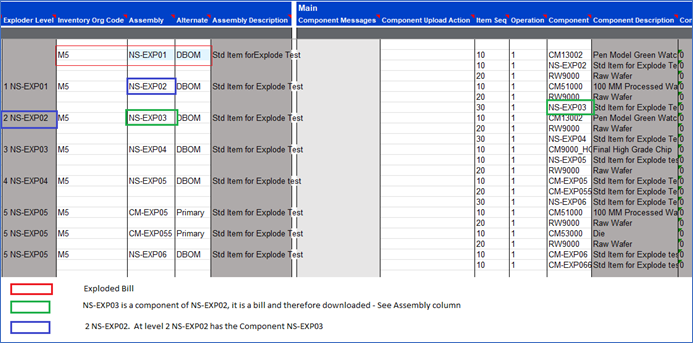
Exploder Level column – Shows the level of the Assembly in the Exploded structure and the Parent Bill. i.e. At level 1, assembly A1 is a component of EXP A.
Exploder Structure columns – Replicate the indented structure shown on the Oracle Indented Bills form, and offer the ability to visually track the Explosion.
Top Item – Is the Exploded Item, it has been included because multiple Explosions can be done in a single download via the sheet.
Order – The Exploded structure is ordered to follow Oracle, so comparisons are easier.
Refer to section: