Download using Sheet Data
As an alternative to the Download Form, you have the option to download routings based on data in the spreadsheet. This download method relies on the values specified in the column.

You can filter by the following columns:
· Inventory Org Code - (Required)
· Assembly - (Optional)
· Alternate - (Optional)
· Base Model – (Bill of Materials mode only) – (Optional)
· Component - (Optional)
Example 1:
Enter some criteria into the worksheet.
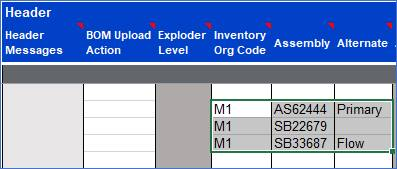
Select the rows with the cursor and click on the ‘Download using sheet data’ icon.
This example will download:
· Assembly AS62444 but only the Primary Alternate.
· Assembly SB22679 with all existing Alternates.
· Assembly SB33687 where the Alternate is ‘Flow’. If no Alternate of Flow exists, nothing will download for this Assembly.
Example 2:
Enter some criteria into the worksheet.
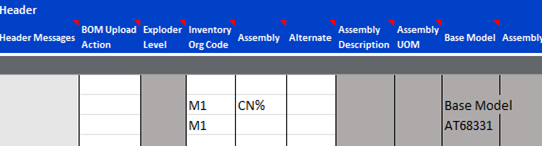
This example will download:
· All Base Model (non-ATO-configured) Bills starting with ‘CN’
· All ATO configured Bills based on AT68331
Note: ‘Download using sheet data’ in the Engineering Mode will include only implemented ECO’s.
Refer to section: