Cost Roll Ups
Bill of Materials Wizard can perform cost roll ups.
This will execute the ‘Supply Chain Cost Rollup’.
Moreover, a Cost Rollup Report request can optionally be submitted to Oracle.
A Cost Rollup does not upload or change the Bill.
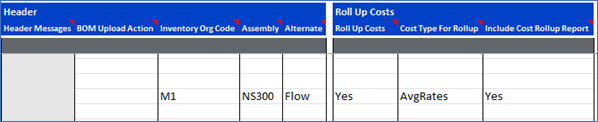
Required Data
Define the Bill:
· Inventory Org Code
· Assembly
· Alternate
Define the action:
· Rollup Costs – Yes
· Cost Type for Rollup – Enter the Cost Type manually or select from the List of Values on the Header form.
· Include Cost Rollup Report – Yes means a Cost Rollup Report will be created and can be viewed in EBS.
Supply Chain Bills of Material Indented Cost Report can be viewed at
Bill of Materials>Tools>Requests>View Output in EBS
The Validate Option can be either ‘Validate and Upload’ or ‘Validate Concurrent’.
When all data is prepared the upload may be executed using the Wizard ribbon upload option ‘Upload Selected’.
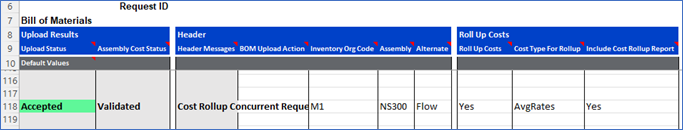
Notes:
· This upload only does the Cost Rollup, and in no way affects the Bill of Materials.
This upload uses a concurrent request and can be viewed in the concurrent manager using ‘View Concurrent Request’ on the ribbon.
· Once processing is complete a message will be printed in the ‘Upload Message’ column in the Assembly section. “Cost Rollup Concurrent Request 7525913 Submitted. The Bill was not Created/Updated.”
· The [CONCURRENT_NUMBER] will be the number generated by the Oracle concurrent program.
· The Cost Roll up function cannot be run simultaneously with other upload actions.
For example: If it is required to update a Bill of Materials and Rollup Cost for the same Bill, only the Cost Rollup will run. In this case user could choose to run “Update” first, then run the Cost Rollup as the next transaction.
Refer to section: