Unplanned Depreciation
This function allows you to enter unplanned depreciation for an asset in Oracle Assets.
Use the ‘Asset Workbench’ template to use this function.
Book Action needs to be ‘Unplanned Depreciation’. Go to the Unplanned Depreciation tab and enter the appropriate values.
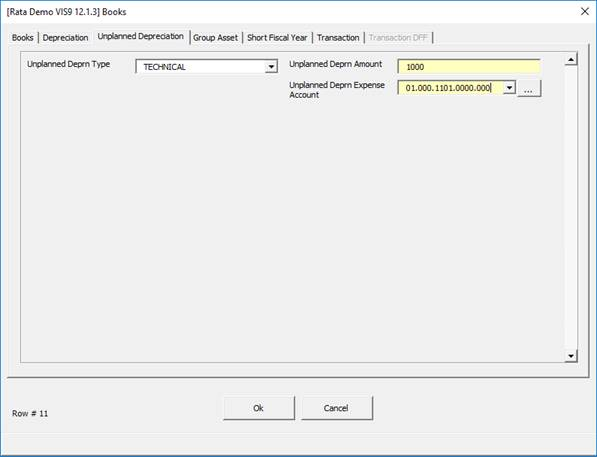
‘Unplanned Deprn Amount’ and ‘Unplanned Deprn Expense’ account fields are mandatory.
Depreciation Amount
This can be entered as either a negative or positive amount.
Save Changes
To save your changes, click the ‘Ok’ button. The ‘Ok’ button will save the changes and close the form. To clear your changes click the ‘Cancel’ button.
Upload Transactions
Once your depreciation is entered you can upload the transactions to Oracle Assets using the instructions in the Upload Transactions section.
Refer to section: