Misc Distribution Form - ‘Create’ Mode
When the Upload Action mode is ‘Create’ the Wizard opens the Misc Distributions form as selected. Using this function, the Wizard will create Miscellaneous Distributions and associated DFFs along with the Miscellaneous Receipt(s). You can create multiple distribution lines, however if using the form, it will need to be opened for each line.

The Misc Distributions form can be used to validate all the fields required to create a receipt via the Wizard.
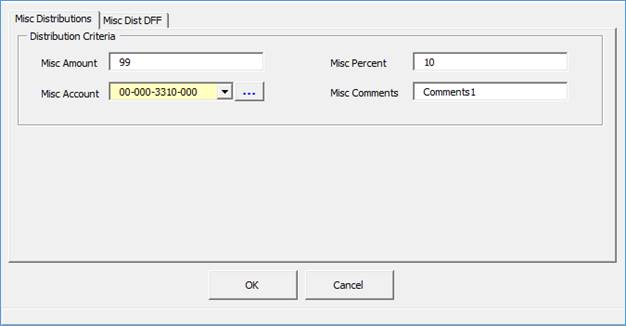
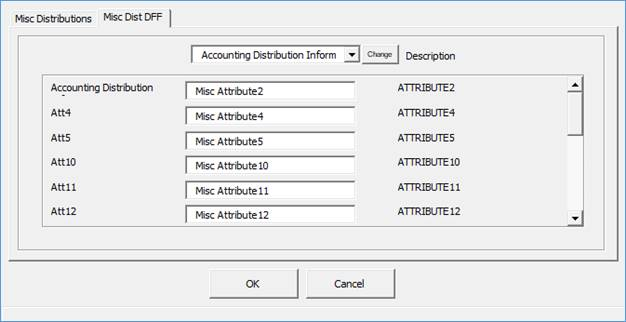
Data as displayed in the worksheet:
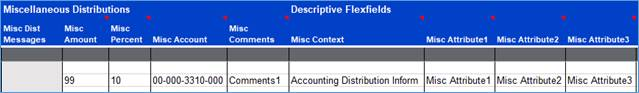
Refer to section: