Export All
This functionality allows you to export all templates to individual XML files in a nominated directory.
To create XML files for all Templates in the current instance click the 'Export All' button:
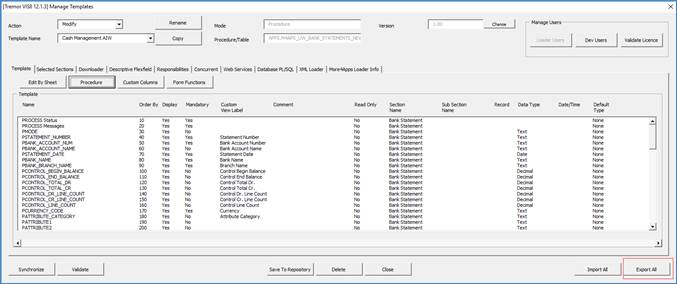
This will open a dialog box for you to select the appropriate folder to save the files to:
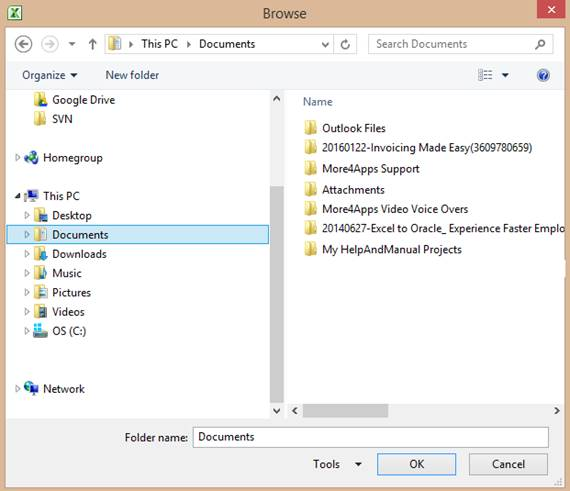
Select the appropriate directory to save the files to and click 'OK'.
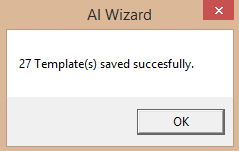
The XML files will be saved to the selected directory:
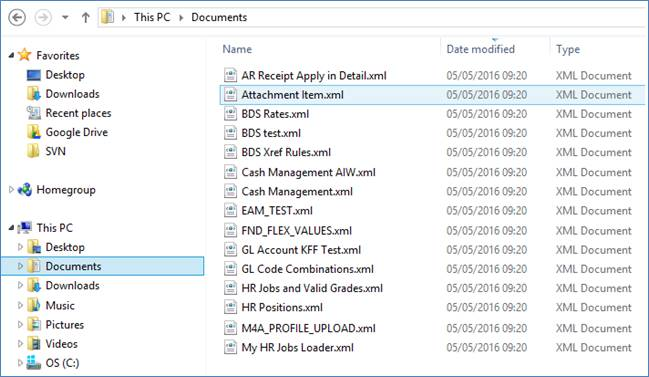
Refer to section: