Descriptive Flexfields (DFF's)
Descriptive Flexfield values can be entered two different ways using this Wizard depending on what best suits your users.
DFF's are typically attribute columns in tables or p_attribute parameters in procedures. As the Wizard retrieves the database object definition into the 'Manage Templates' form, all the attribute columns already exist as individual columns.
Therefore, using the previously described 'Edit by Sheet' functionality these columns can be individually controlled. In this regard, each column would have a separate field in the Wizard data entry form. Assigning LOV's to each column when using this methodology can be more effort as administrators would need to add the individual SQL statements to each column.
DFF's can also be setup where the definition of the attribute segments are also retrieved from the database. This means the Wizard will automatically detect the LOV and mandatory nature of the attribute segment, meaning no additional definition is required.
In the following example we will configure the Human Resources 'Further Job Information' DFF segments in the Wizard.
The initial information requirements can be sourced from EBS in the 'Application Developer' Flexfield | Descriptive | Register screen.
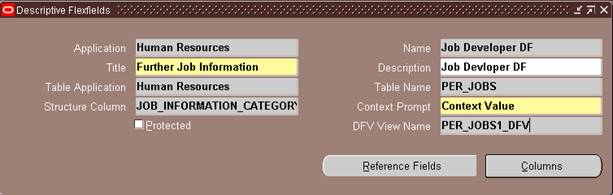
Refer to section: