Setting the Reverse Expenditures in a Future Period
Using Project Transaction Wizard
To use this feature, the user needs to enter a ‘Y’ or a ‘Yes’ value into the ‘Accrual Flag’ column in the ‘Accrual’ section of the Wizard.
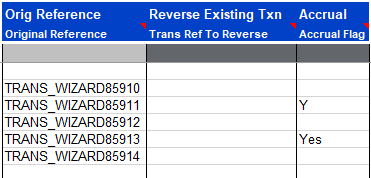
However if some of the expenditure items in the same batch have the flag unset, or set to ‘N’ or ‘No’ Oracle projects will flag the entire batch as ‘Reverse Expenditures in a Future Period’ but only create reversal expenditure items in the batch for those flagged as ‘Y’ or ‘Yes’.