Batch Header
Every transaction loaded requires a Batch Name. This Batch Name contains no functionality except to allow you to put a label on transactions entered via the interface. You can enter your own unique Batch Name or allow the Wizard to create one automatically (the default is ‘username and worksheet name’ e.g. ‘SERVICES Sheet1’).
To enter the batch details, you can either:
1. Type or paste in the relevant values into the table provided.
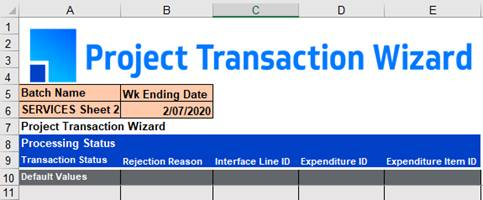
OR
2. Use the ‘Batch Header Values’ form provided. To use the form, double click in the table provided or click on the ‘Forms’ icon and select ‘Batch Header Settings’ from the ribbon.

The following form will display:
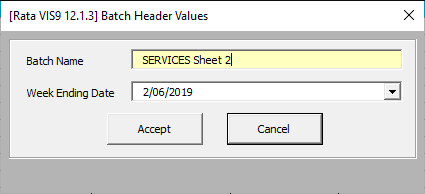
The ‘Batch Name’ field is mandatory. ‘Week Ending Date’ if used, confines the sheet data to item dates that fall within the expenditure week indicated. If left blank you are allowed ANY item date.
Refer to section: