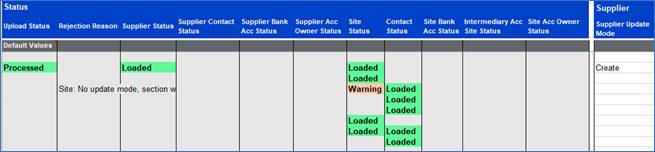Status and Message Columns
Every worksheet will be created with the following Status columns:
Upload Status
Supplier Status
Supplier Contact Status
Business Classification Status
Supplier Bank Acc Status
Intermediary Acc Supp Status
Supplier Acc Owner Status
Site Status
Contact Status
Site Bank Acc Status
Intermediary Acc Site Status
Site Acc Owner Status
‘Upload Status’ Column
The Wizard has an ‘Upload Status’ column which indicates if the entire supplier (including Site and Contact records) have been loaded successfully.
If you have uploaded a supplier (i.e. the Upload Status is Processed) and you subsequently change the supplier to include extra site records you must remove the ‘Upload Status’ of Processed, otherwise the Wizard will consider the entire supplier (including sites) to be already processed.
Supplier, Business Classification, Intermediary Acc, Bank Acc, Site and Contact Status Columns
The ‘Supplier Status’, ‘Supplier Contact Status’, ‘Business Classification Status’, ‘Supplier Bank Acc Status’, ‘Intermediary Acc Supp Status’, ‘Supplier Acc Owner Status’, ‘Site Status’, ‘Contact Status’, ‘Site Bank Acc Status’, ‘Intermediary Acc Site Status’ and ‘Site Acc Owner Status’ columns are used to record the progress of individual records which make up the supplier.
Any Supplier, Business Classification, Intermediary Acc, Bank Acc, Site or Contact record with a Loaded status will be ignored during upload. If you have created and loaded a Supplier, Business Classification, Bank Acc or Site/Contact record and now want to change the records, you will need to remove the Loaded Status from the worksheet.
Statuses
The Status could be one of the following:
|
Status
|
Status Explanation
|
|
Blank
|
Prior to running the validate/upload process.
|
|
Validated
|
The spreadsheet validation process has been run and this record is valid.
|
|
Invalid
|
The information for this supplier/site/contact record does not meet the Wizard validation. Refer to the ‘Rejection Reason’ column for details.
|
|
Loaded
|
The information for the supplier/site/contact record has been successfully loaded into Oracle E-Business Suite.
|
|
Rejected
|
The information for the supplier/site/contact record has NOT been successfully loaded as it does not meet the Oracle API validation. Refer to the ‘Rejection Reason’ column for details
|
|
Warning
|
The information for this supplier/site/contact was not processed as no update mode was entered.
|
|
No Action
|
No action has been taken for this supplier. Refer to the ‘Rejection Reason’ for details.
|
|
Processed
|
The entire supplier including any site and contact records have been successfully loaded into Oracle E-Business Suite.
|
Examples
In the following example one of the site records has not passed the Wizard validation and has an Invalidstatus which has prevented the data from being loaded into Oracle E-Business Suite.
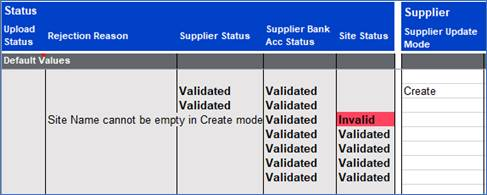
In the following example the Supplier has an:
• Overall status of Processed.
• All of the site records (except for one) have a Site Status of Loaded, which indicates they were loaded into Oracle E-Business Suite.
• One of the Site Status is Warning with the following message ‘Site: No update mode, section will not be processed’ which indicates that there was no update mode for the site record therefore no changes were made. This is fine if you were not trying to change/create the site record.
• The Contact Status is Loaded for all records, which indicates they were loaded into Oracle E-Business Suite.