Status and Message Columns
Every worksheet will be created with an ‘Upload Status’ and ‘Rejection Reason’ column.
The ‘Upload Status’ is used to record the progress of each record during the upload process. The ‘Upload Status’ may be:
|
Status
|
Status Explanation
|
|
Blank
|
Prior to running the validate/upload process.
|
|
Validated
|
The special information record (in this row) has passed the Wizard validation and is ready to be loaded.
|
|
Invalid
|
The special information record (in this row) has had an error during the Wizard validation.
|
|
Warning
|
There is a warning message for the special information record (in this row). Generally, this is because no update mode has been provided so no processing could be done. This may be intentional, and you may not be intending to create/correct this special information record.
|
|
Loaded
|
The special information record (in this row) has been successfully loaded into Oracle Human Resources.
|
|
Rejected
|
The special information record (in this row) has been rejected by the API/Interface.
|
The ‘Rejection Reason’ column is used to record any warning or error messages (for that row) resulting from the validate/upload process.
In the following example, one special information record was rejected with the message ‘Type; Invalid value: XXX. Value XXX for the flexfield segment Type does not exist in the value set Demo_hr_references.’
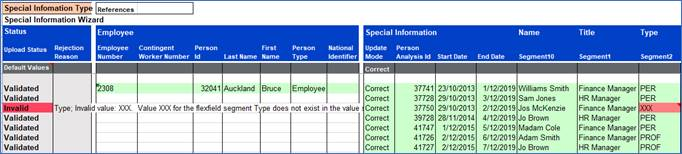
Refer to section: