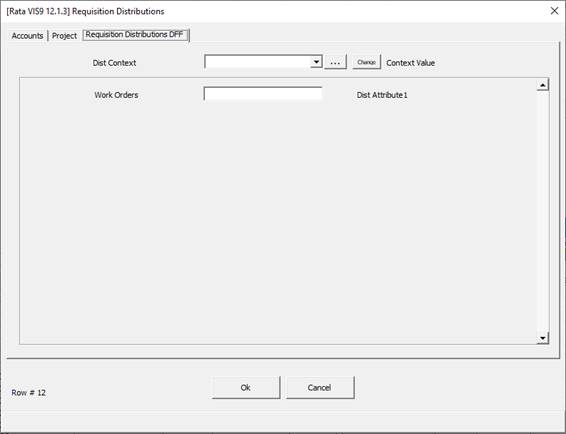Requisition Distributions
To enter data into the ‘Requisition Distributions’ section position your cursor on the row you wish to enter the distribution data. Then double-click in one of the cells, or alternatively click on the ‘Forms’ icon on the ribbon and select ‘Requisition Distributions’ from the ‘Available Forms’ LOVs.

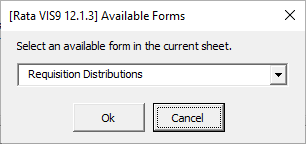
The Requisition Distributions section of the worksheet is split into three sub-sections. This allows the user to choose how to distribute the requisition in Oracle Purchasing. You can distribute the requisition using general ledger accounts or a project number.
a) Accounts
The ‘Accounts’ tab on the ‘Requisition Distributions’ form allows you to distribute a requisition to charge, accrual and variance accounts.
Full support for your Accounting Flexfield is provided, including Account Aliases.
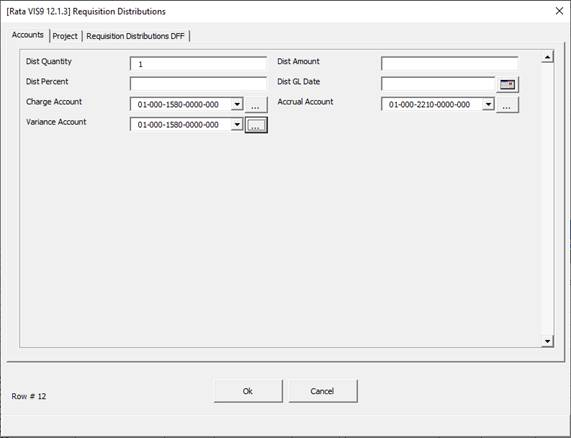
b) Project
The ‘Project’ tab on the ‘Requisition Distributions’ form allows you to distribute to a project.
Note - If the GL accounts do not match the Account Generator derived values for the Project information, the Wizard will return a validation warning message and indicate the different values. Both GL Account and Project related information on the sheet will be uploaded to the interface table and imported into Oracle.
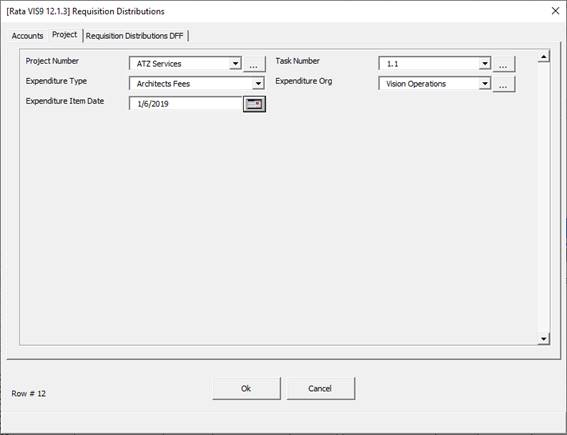
Click ‘Ok’ to populate the spreadsheet with data entered into the form.
c) Requisition Distributions DFF
Refer to section Descriptive Flexfields (DFF’s) for information on the ‘Requisition Distributions DFF’ tab.