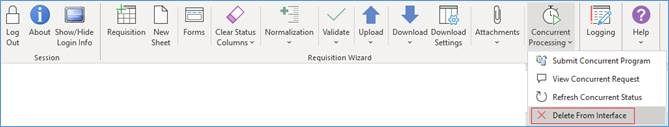Delete Requisitions from Interface Table
The user can also delete any records from the interface table after download using the form.
Put the cursor on the required requisition(s) on the worksheet.
Click the ‘Concurrent Processing’ button on the Requisition Wizard ribbon and then select ‘Delete from Interface’: