Download Form
Each Mode will have a different Download form and criteria. The information can subsequently be modified and re-loaded.
To access the form, position the cursor somewhere in the sheet below row 10. The data will be downloaded at this point, pushing all existing rows downwards.
Click the ‘Download’ icon and select the ‘Download Form’ option as shown below:

Each Mode has multiple Download Sources.
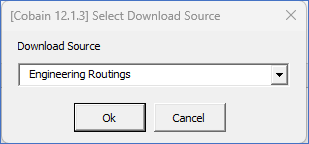
The following is an example of the Engineering Download form.