Background Upload Request Form
After running a Background Upload, the Status columns on the sheet will show ‘Pending’ indicating which Routings were uploaded, or ‘Error’ indicating which Routings were not included in the upload due to the Routing Wizard Validation finding an issue.
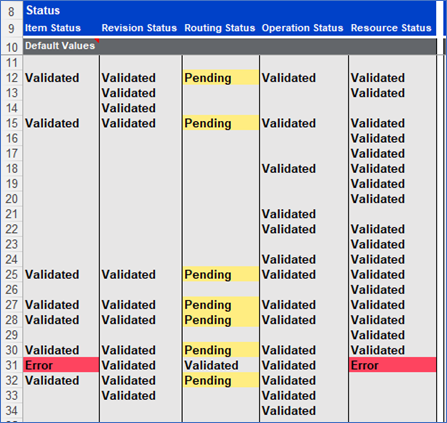
The next step is to view the Concurrent Request form to determine the Phase and Status of the request.
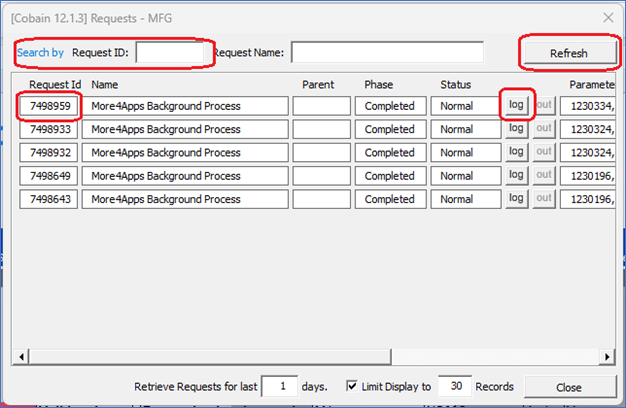
Search By Request ID: Enter the Request ID from the sheet (look under the logo) to view only one request.
Refresh: Refresh the concurrent form.
Request ID: The unique identifier of the concurrent request, must match the Request ID in the sheet.
Log: View the request logfile.