Transaction Type
A Transaction Type with a Class of Credit Memo that links back to the original Transaction Type must be used to create an Applied Credit Memo.
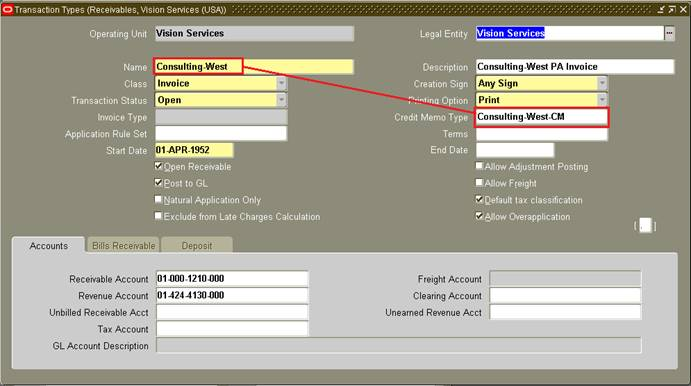
In the above example; The Credit Memo Type associated with ‘Consulting-West’ is ‘Consulting-West-CM’. This must be entered as the Transaction Type when creating a Credit Memo for an invoice created using ‘Consulting-West’ or the Oracle API will return an error.
If there is no Credit Memo Type associated with a Transaction Type, and an attempt is made to select that transaction in the Credit Invoice LOV. It will not be returned in the LOV.
Select Credit Transaction mode from the AR Invoice Wizard ribbon and click ‘Create New’ to generate the default columns.
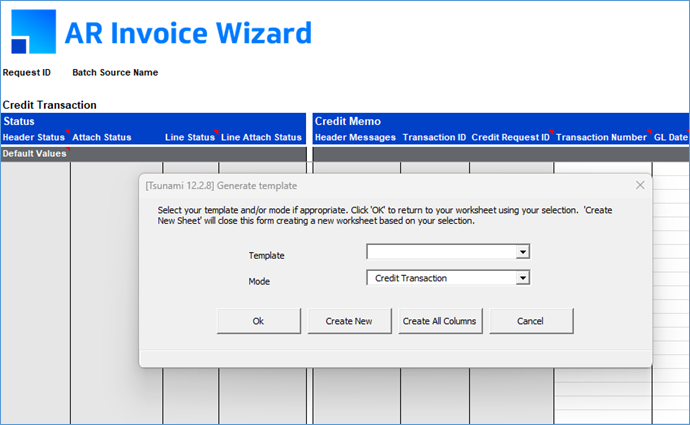
The AR Invoice Wizard Credit Transaction worksheet is separated into Credit Memo, Credit Memo Attachments, Lines and Line Attachments. To enter an Applied Credit Memo, you need to enter data into the Credit Memo and Lines in the worksheet before uploading the transactions.
Refer to section: