Download Forms
The download forms enable the user to select criteria to extract information from Oracle and download into the worksheet.
The download form fields differ dependent on what Mode is being used. There is no download form for Create and Apply Credit Memo Mode or Apply Credit Memo mode. But download is available via Download using Sheet Data.
Position the cursor somewhere in the sheet below row 11. Data will be downloaded from this point, pushing all existing rows downwards.
Click on the ‘Download’ button and select ‘Download Form’ from the ribbon.

For Single Transaction Mode the following form will display:
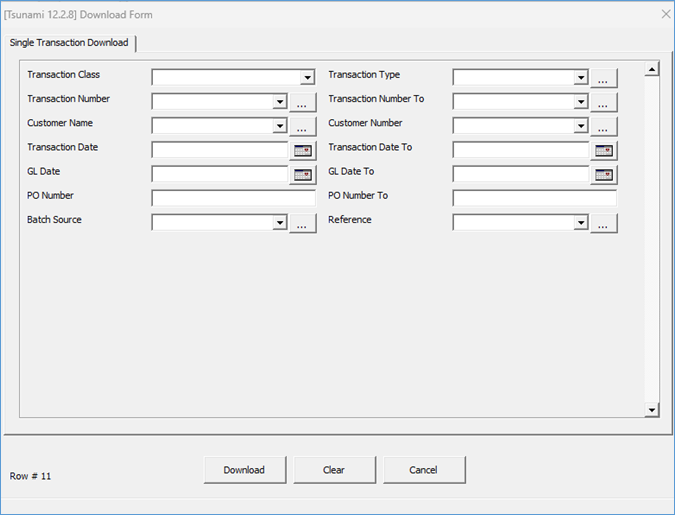
For Batch Transaction Mode the following form will display:
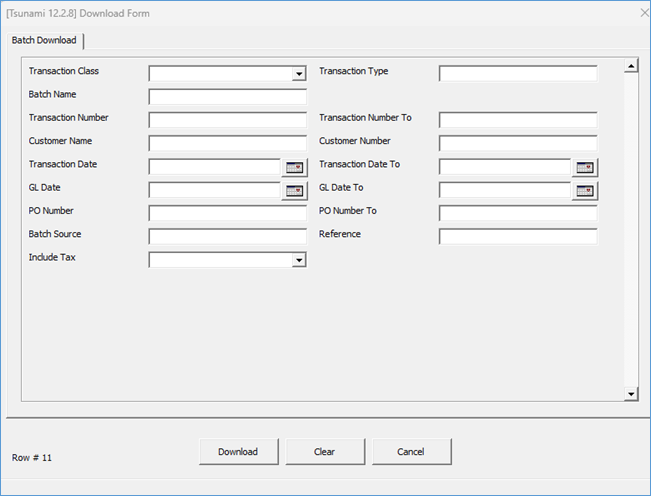
Note the addition of the Batch Name column – Only transactions created with a batch will download in this mode.
Include Tax (Lines) is not available as per Single Transaction Mode
For Credit Transaction Mode the following form will display:
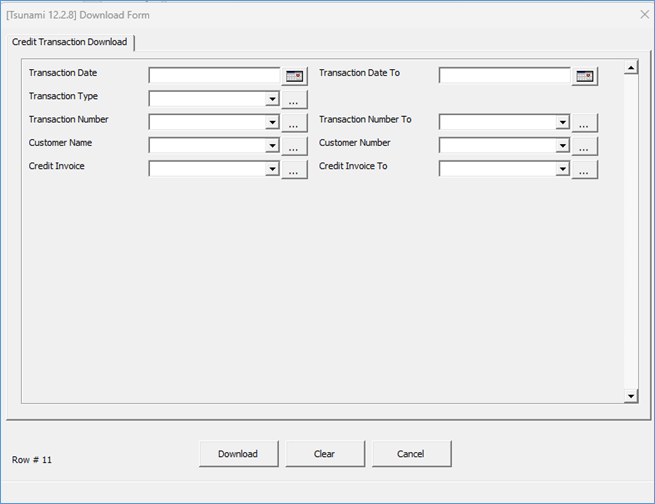
Note:
Transaction Number will download any valid invoices that HAVE NOT yet had credits applied.
Credit Invoice will download any valid invoices that HAVE had credits applied.
Refer to section: