Apply Credit Memo
Apply Credit Memo mode supports entry of an existing Credit Memo to apply a credit to an existing transaction.
Select Apply Credit Memo mode from the AR Invoice Wizard ribbon and click ‘Create New’ to generate the default columns.
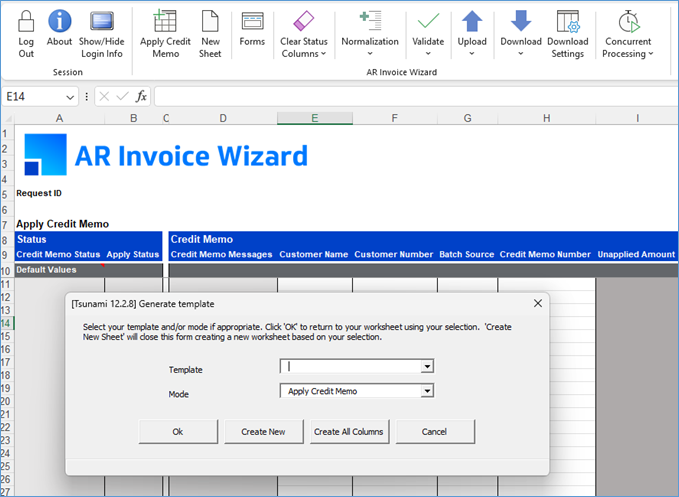
The AR Invoice Wizard worksheet for Apply Credit Memo is separated into the following sections: Credit Memo and Apply.
Refer to section: