Invoice Header
To enter data into the ‘Invoice Header’, position your cursor in the ‘Header’ section of the worksheet on the row you wish to enter the invoice data. Then double-click in one of the cells or alternatively click on the ‘Forms’ button and select ‘Invoice Header’ from the ribbon.
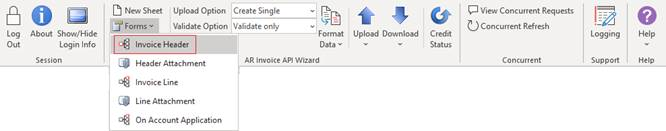
The invoice header section of the worksheet is split into six sub-sections; the only one of these that is relevant for Applied Credit Memos is the Invoice tab. Any other data required to complete the transaction is derived from the original Invoice, therefore the Oracle API will ignore any additional data entered.
Invoice Tab
This tab records the Invoice Number, Transaction Type, Transaction Date and Applied Credit Memo details. The yellow highlighted fields are mandatory. LOVs can be used to select values. Using the LOVs will validate the data as you enter it.
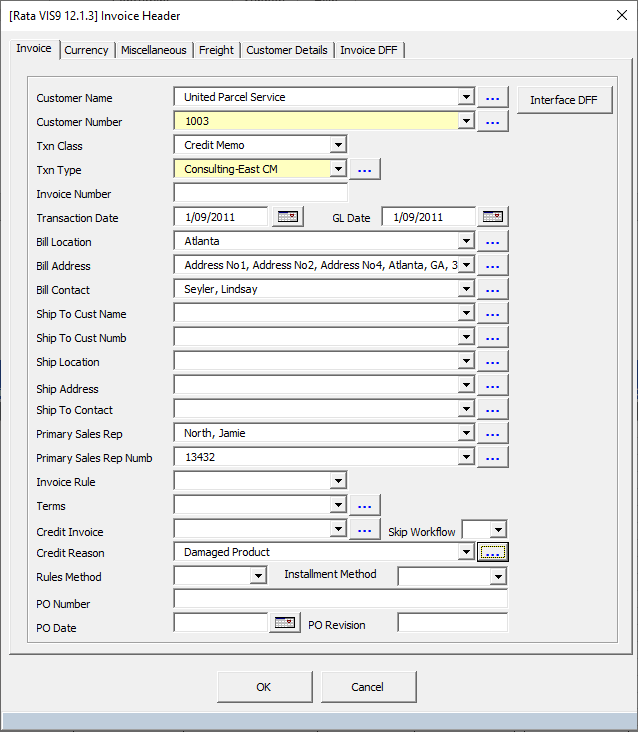
Note - Any other invoice header data than shown above is derived from the original Invoice and associated settings and therefore the Oracle API will not use additional data entered.
When entering an Applied Credit Memo enter a ‘Credit Reason’ and enter the invoice number to credit in the ‘Credit Invoice’ field. This will provide you with the ability to search the invoice lines to credit when using the Invoice Line form.
Select ‘OK’ to write the data to your worksheet. Select ‘Cancel’ to return to the worksheet without updating the sheet.
NOTES:
If Approval Workflow is not (correctly) implemented you must set the ‘Skip Workflow’ value to ‘Yes’. The ability to set this value is controlled by the profile option: ‘'More4Apps: RIW Allow Skip Workflow Update’.
If Skip Workflow is set to ‘Yes’ the Header Status will return Accepted after selecting ‘Credit Status’ if no other errors exist.
If Approval Workflow is implemented and Skip Workflow is set to ‘No’ you will encounter the following statuses after selecting ‘Credit Status’ depending on what stage the Applied Credit Memo is in the approval process.
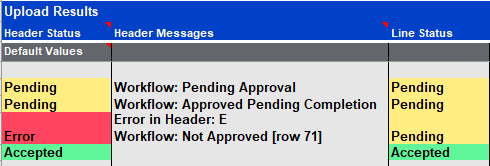
Workflow – Pending Approval
The record is awaiting approval by the approver.
Note: If this appears to be stuck and the approval cannot be found in the expected users worklist, there may be an issue with the Collector or the Approver in the workflow configuration.
Workflow – Approved Pending Completion
Issue with the Collector or the Approver in the workflow configuration.
Error in Header:E – Workflow Not Approved
The Credit Memo was rejected by the Approver.
Error : Could not find credit memo, unknown failure. (m4a) [row 75]
Error in Header: E
The Credit Memo could not be created, Manual creation recommended.
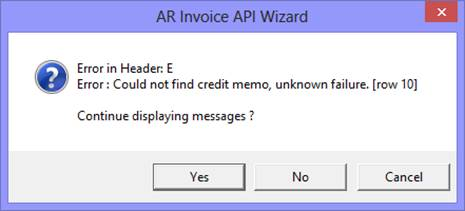
Refer to section: