Invoice Header
To enter data into the ‘Invoice Header’, position your cursor in the ‘Header’ section of the worksheet on the row you wish to enter the invoice data. Then double-click in one of the cells or alternatively click on the ‘Forms’ button and select ‘Invoice Header’ from the ribbon.

The Invoice Header section of the worksheet is split into six sub-sections:
a) Invoice
This tab records the Invoice Number, Transaction Type, GL Date and Customer details etc. The yellow highlighted fields are mandatory. LOVs can be used to select values. Using the LOVs will validate the data as you enter it.
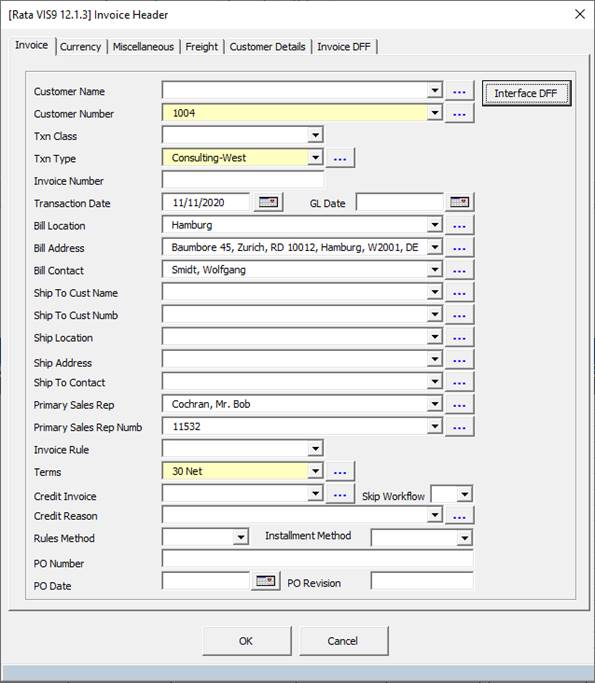
b) Currency
Records invoice and payment currency if different from that stored against the customer record.
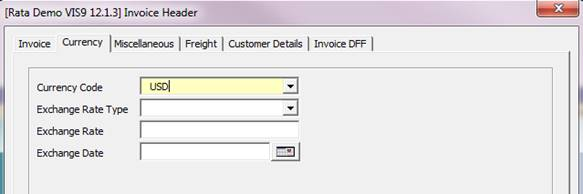
Note - Exchange Date is required if the transaction currency is different from the functional currency. If not populated, the Exchange Date will default to the Transaction Date.
c) Miscellaneous
Data entered will populate to the respective fields in the ‘Main & ‘More’ sections of the invoice header in Oracle Receivables.
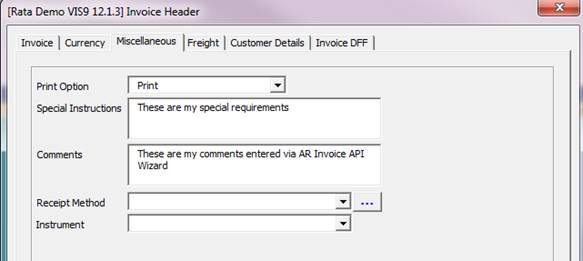
Note: Instrument is only available in the form in an R12 environment
d) Freight
Records freight details in the invoice header ‘Freight’ section in Oracle.
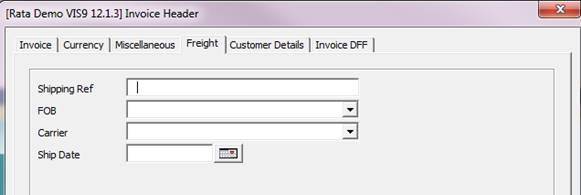
e) Customer Details
Records further customer details such as: ‘Paying Customer’ and ‘Sold to’ data. List of LOVs are available on all fields.
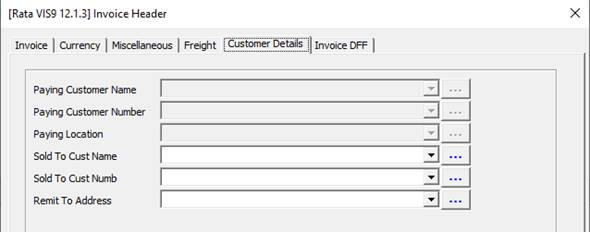
f) Invoice DFF
Enter your Descriptive Flexfield Header information in this form
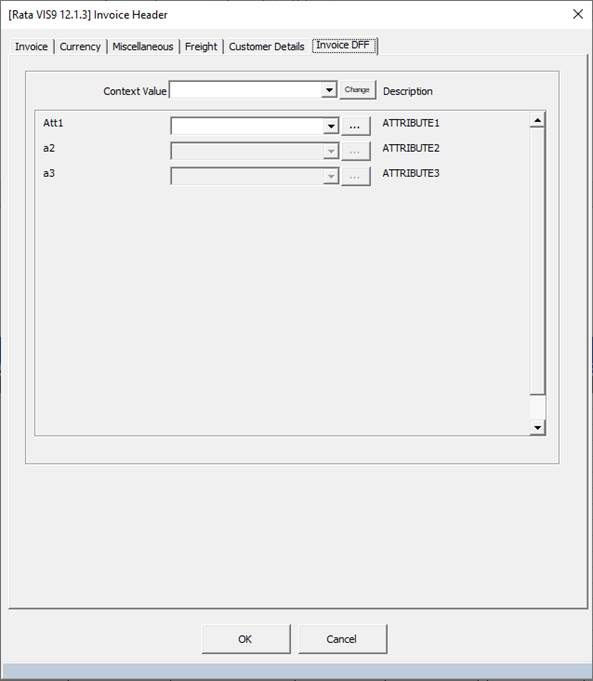
Click ‘OK’ to write the data to your worksheet.
Click ‘Cancel’ to return to the worksheet without writing data into the sheet
Refer to section: