Header Reference Field
The Header Reference Field cannot be manually entered via the Wizard as the Oracle Public API does not offer this as a parameter. You can work around this using the method below.
Populate Reference using an Interface Attribute
To create your own reference for each invoice by using the interface attribute, undertake the following instructions:
1. In Oracle navigate to the ‘Transaction Sources’ form.
In the ‘Reference Field Default Value’ field insert the appropriate attribute. Note - You cannot use an attribute which is already being used by the AR Invoice Wizard interface.
Example of setting the Reference Field to Attribute 3
In our instance of Oracle (screenshot above) Attribute1 and Attribute2 are being used as the AR Invoice Wizard Interface attributes, therefore these attributes cannot be used.
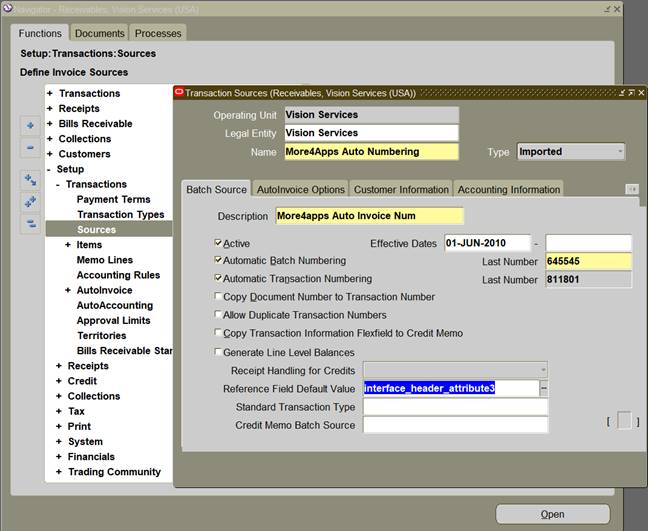
2. In Oracle navigate to the ‘Descriptive Flexfield Segments’ form.
(a) On the ‘Invoice Transaction Flexfield’ enable the same attribute number used above, as shown in the screenshot below for the AR Invoice Wizard.
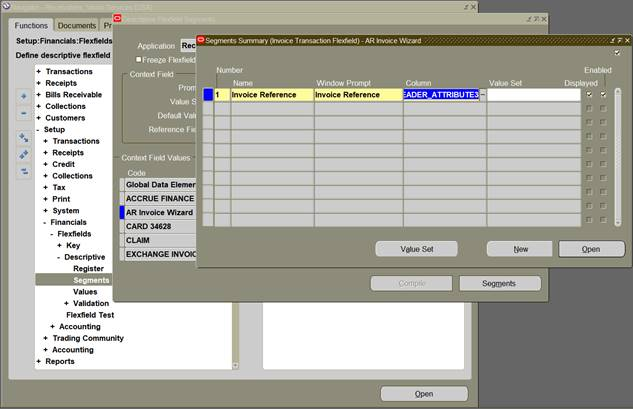
(b) On the ‘Line Transaction Flexfield’, enable the same attribute number used at (a), as shown in the screenshot below for the AR Invoice Wizard.
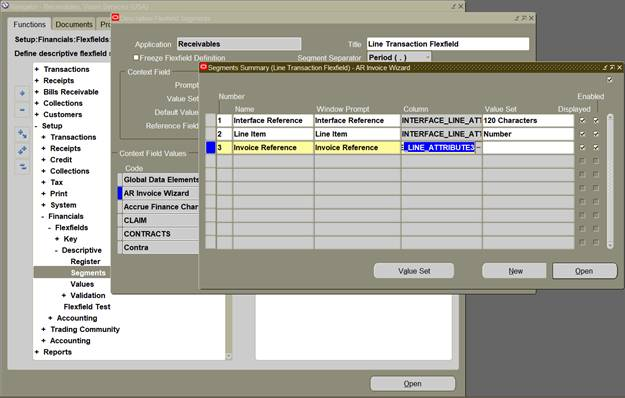
3. Add the Attribute Column to the ‘Interface Line Attributes’ section, row 9 of the AR Invoice Wizard if it doesn’t already exist in this row, and enter the reference details into this column. You must enter data for each line of the invoice and it must be the same as the reference is at the header level.
Example Worksheet
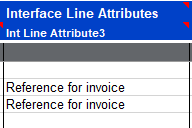
4. Log out and back into the Wizard to allow it to cache the new flexfield setup data.
Important - Data must always be provided for enabled Interface attributes, even if you have set it up as not required. Therefore if you have set up the reference to be determined using this method, this column will be required by the Interface for all invoices.
Refer to section: