Download from Sheet
The AR Invoice API Wizard also provides for the download of invoices based on any invoice numbers entered in the worksheet.
Note – When using the ‘Download via sheet’ option in the Wizard, the ‘Default Values’ row (Row 10) is not used.
a) In the Invoice Number column, enter the invoice numbers you wish to download and using your cursor highlight the invoice numbers.
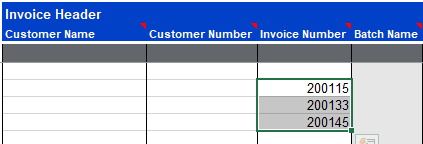
b) Select the ‘Download’ button and select ‘Download from Sheet’ on the AR Invoice API Wizard ribbon.

Confirm if Tax Lines are to be included.
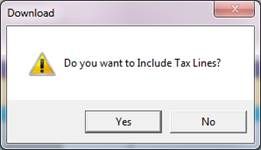
The processing form will display the download progress:
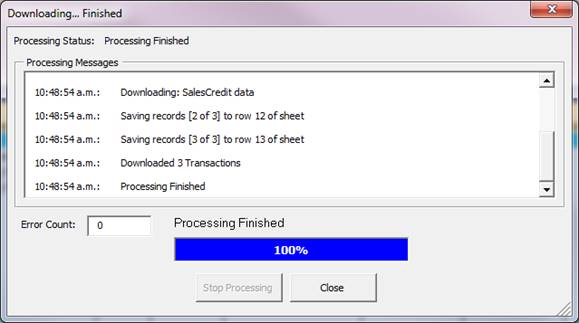
On closing the processing form the worksheet will be populated with the invoice details.
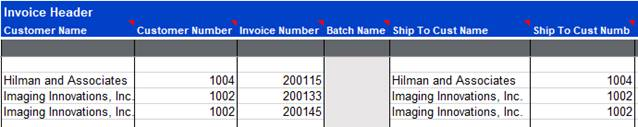
Make changes to the data to create new invoices by keying directly into the fields, or double click on the transaction to update via the Wizard form. Once data entry has been completed upload the transactions into Oracle Receivables.
Refer to section: