Task Progress Mode
The following table provides a quick reference to the ‘Task Progress’ Wizard Mode and its functions.
 | |
|
Icon
|
Description/Functionality
|
|
Wizard Mode
 |
This option enables the user to select the appropriate Wizard Mode if the one required is not displayed.
Once this is selected, the ribbon will reset itself to provide the appropriate icons.
|
|
Upload Selected Task Progress
 |
The selected Task Progress (as indicated by the cursor) will be validated/loaded into Oracle Projects.
|
|
Upload All Task Progress for the Selected Project
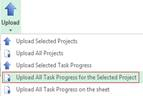 |
All Task Progress for a selected project (that have not already been processed) will be validated/loaded into Oracle Projects.
|
|
Upload All Task Progress on the sheet
 |
All Task Progress in the worksheet (that have not already been processed) will be validated/loaded into Oracle Projects.
|