Correcting Errors and Reloading
Correcting Rejected Data
If you have an Error status in any of the status columns, you need to read the ‘Error Message’ column/s and investigate the data. The error messages relate to data on the same row in the relevant section.
To correct the information either key directly into the worksheet, or open the required form.
Once the data has been corrected you can choose to either upload one row, selected rows or the entire worksheet.
Purchase Orders that already have an Upload Status of ‘Accepted’ will not be processed again.
Updating Purchase Orders in the Interface Table
If for any reason you want to update a Purchase Order in the interface table, functionality is provided to delete the record from the interface table and re-process the Purchase Order.
The POs are deleted from the interface tables only so that the data can be changed and re-uploaded if required.
Place your cursor on the row(s) holding the Purchase Order you wish to delete.
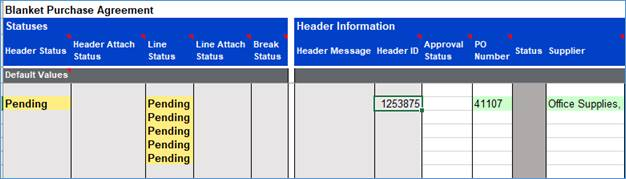
Click on the ‘Delete from Interface’ button on the ribbon.
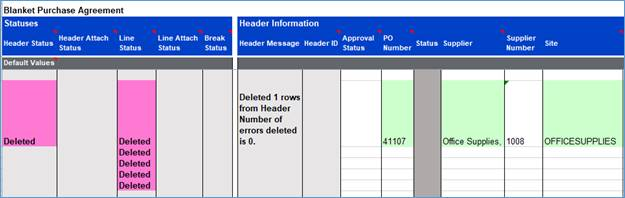
You can now change the data for that record and reload the Purchase Order details. PO Wizard will ignore the Purchase Order Header and any other lines already marked Accepted. Only your changed Purchase Order will be uploaded.
Refer to section: