Change API Mode – Using the Extension Package
The extension package is called during Upload, NOT during validation. The extension package is called for every line and shipment.
Errors and Messages
· Lines
o Line status value for the errored line is set to ‘Error’ for the corresponding spreadsheet row.
o Line messages returned from When a message is returned.
Exclusions
We run the approval process on the last record to be updated for a Purchase Order. If the last record is rejected by the extension package then the approval process will not be run. In this case the approval process will need to be initiated from the oracle forms.
Procedure m4aps_pow_extension.changeapi
The procedure changeapi provides access to the uploaded data. Modify this procedure to suit your requirements.
This mode calls the Change API mode Oracle API function (PO_CHANGE_API1_S.update_po) to update purchase orders. The uploaded data parameters match the PO_CHANGE_API1_S.update_po (however we don’t expose all of the parameters).
M4aps_pow_extension Parameters
|
Name
|
Mode
|
Type
|
Description
|
|
l_po_header
|
IN
|
VARCHAR2
|
Purchase Order Number
|
|
l_release_number
|
IN
|
NUMBER
|
Purchase Order Release Number
|
|
l_revision_number
|
IN
|
NUMBER
|
Purchase Order Revision Number
|
|
l_line_number
|
IN
|
NUMBER
|
Line Number
|
|
l_shipment_number
|
IN
|
NUMBER
|
Shipment Number
|
|
l_new_quantity
|
IN OUT
|
NUMBER
|
New Quantity
|
|
l_new_price
|
IN OUT
|
NUMBER
|
New Price
|
|
l_new_promised_date
|
IN OUT
|
DATE
|
New Promised Date
|
|
l_new_need_by_date
|
IN OUT
|
DATE
|
New Need by Date
|
|
l_override_date
|
IN OUT
|
DATE
|
Override Date
|
|
l_secondary_quantity
|
IN OUT
|
NUMBER
|
Secondary Quantity
|
|
l_preferred_grade
|
IN OUT
|
VARCHAR2
|
Preferred Grade
|
|
l_org_id
|
IN
|
VARCHAR2
|
Operating Unit Identifier
|
|
x_status
|
OUT
|
VARCHAR2
|
set to 'E' to error the requisition and stop it from being inserted into the interface table
|
|
x_message
|
OUT
|
VARCHAR2
|
Used to return a message to the Wizard. Messages are returned to the header record in the Wizard.
|
If l_shipment_number is null then the data maps to the line section in the wizard.
If l_shipment_number is not null then the data maps to the shipments section in the Wizard.
Using the Extension Package for Additional Validation
This example:
· Business Rule: User ‘Operations’ is not allowed to update ‘Promised Date’
· Example return message in the Wizard for this code - Extension Error: Promised Date updates not allowed for this user: Operations.
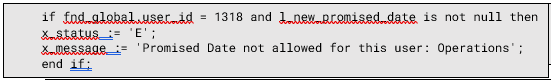
Using the Extension to Return a Warning to the Sheet
This example:
· Business Rule: Return a warning if there is no ‘Promised Date’.
· Example return message in the Wizard for this code – Extension Warning: Shipment has no Promised Date.
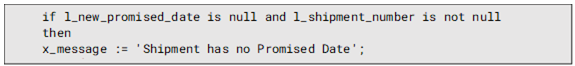
Refer to section: