Attachments
Purchase Order Wizard enables the loading of Attachments against Header and/or Lines.
To enable this functionality you must have the ‘Attachment’ section displayed in your worksheet.

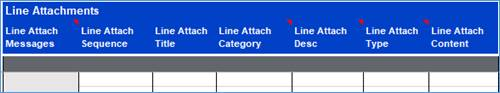
Click on the ‘Forms’ icon and select either ‘Header Attachments Form’ or ‘Line Attachments Form’ to open the relevant form and enter the information.

Example of Header Attachment form:

Alternatively, you can key the Attachment information directly into the worksheet as follows:
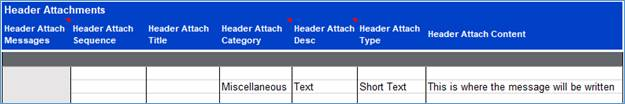
To upload attachments click on ‘Attachments’ and select ‘Upload All Attachments’ or ‘Upload Selected Attachments’ on the Purchase Order Wizard ribbon (as illustrated below).

This section is common to all of our tools.