Delete Template
‘Manage Templates’ has the option to delete any obsolete templates from the database.
Select ‘Delete’ from the ‘Action’ list of values.
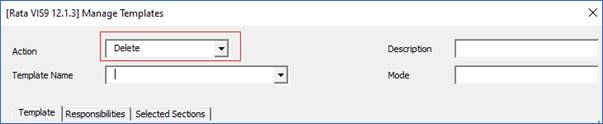
Select the ‘Template Name’ to delete.
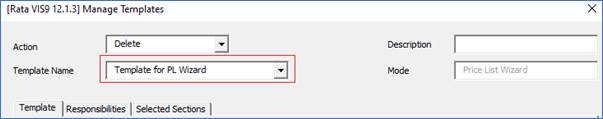
Click the ‘Delete’ button to delete the selected template.
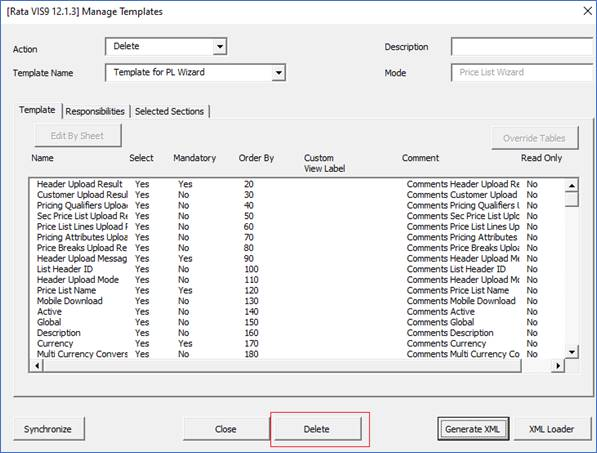
Respond to the popup message by clicking ‘OK’ if you are sure you want to delete the selected Template.
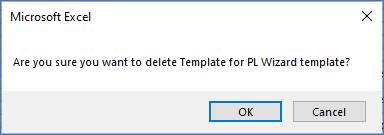
The template has been deleted. The template is no longer in the list of values.
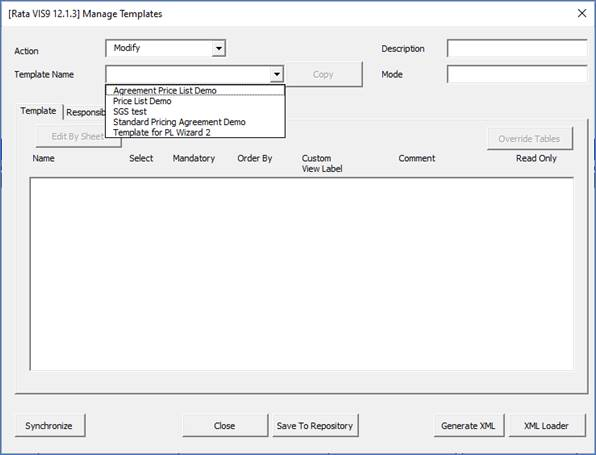
Refer to section: