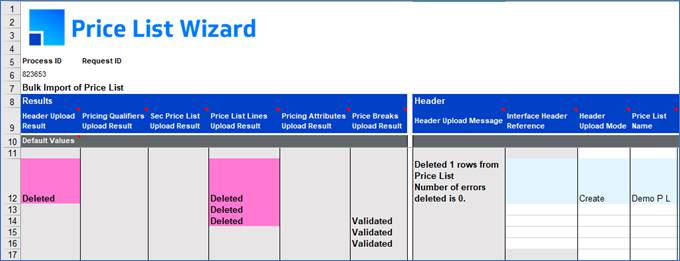Bulk Import of Price List Mode
If you have a price list with more than 10K lines, it is recommended to use this mode.
For better performance it is also recommended to use 64-bit Excel when loading a lot of records ie 25K records tested in 34–bit, but these failed.
Enter your Header, Line, Line Attributes and Qualifiers the same way as you enter data in Price List Wizard mode.
Then upload the data using the ‘Upload Selected’ or ‘Upload All’ option. The records will be uploaded to the interface table.
The user is now ready to import the data by clicking the ‘Concurrent Processing’ button on the ribbon (as shown below). This uploads the interface records to the base table.

Submit Concurrent Program - To submit the Price List Import (QP: Bulk Import of Price List).
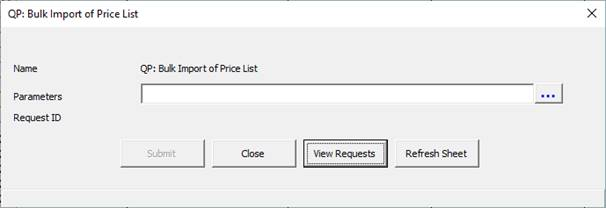
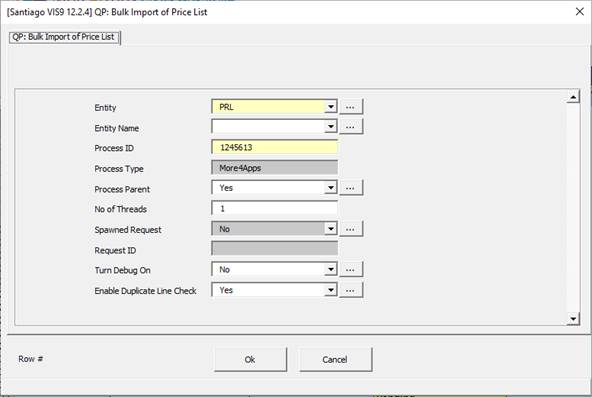
Click ‘Submit’ on the QP: Bulk Import of Price List form:
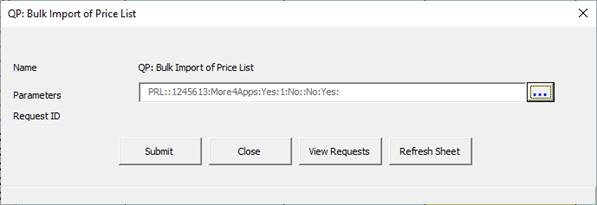
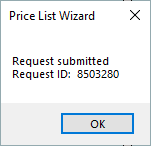
View Concurrent Request - To view the status of the concurrent request click the ‘View Concurrent Request’ icon.
The Oracle Concurrent Request screen will display:
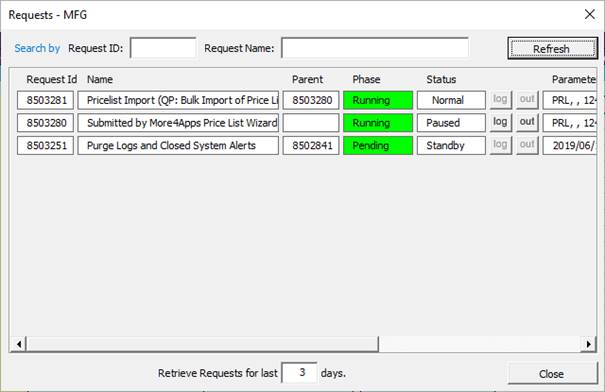
Refresh Concurrent Status – Once the import program has completed the status of the import can be checked by clicking the ‘Refresh Concurrent Status’ icon. This will show the successfully processed records as green and any rejected as red, with the line error message as appropriate.
Delete from Interface - To remove the records from the interface.