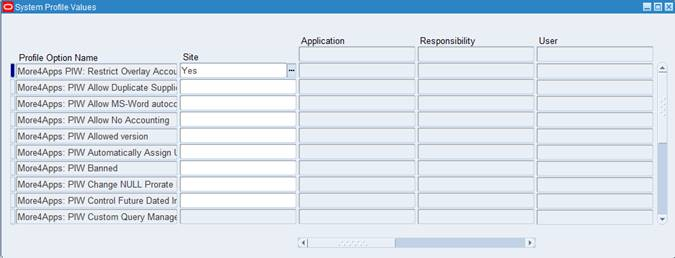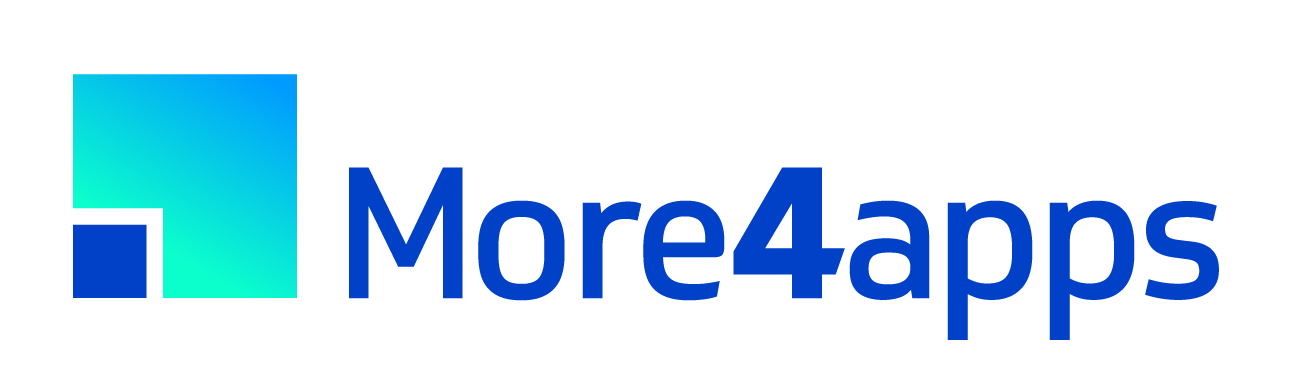Profile Options are common to all of our tools. To find the profile options applicable for this Wizard, navigate to System Profile and enter More%PIW% as shown in the screenshot below, and click the ‘Find’ button.
The profile option applicable for this Wizard will show on the ‘System Profile Values’ form as shown below:
Many profile options can be set at the Site, Application, Responsibility or User level.
Modify your search in the ‘Find System Profile Options’ form to set options at the appropriate level.
Profile Options are installed when you log into an instance (from the Wizard) for the first time. If a profile option is not available then you will need to reinstall your profile options. To do this, refer to the Reinstall Profile Options available in the Common User Topics documentation.
Common Profile Options
The following profile options are created for each of our products:
• More4Apps: PIW Allow MS-Word autocorrect characters - This profile can be set to prevent MS-Word AutoCorrect characters (which are non-ASCII) from being loaded – If these are loaded it can cause data corruption.
• More4Apps: PIW Allowed Version - This profile option is similar to ‘More4Apps: PIW Minimum version’ but is more restrictive. It will stop any version other than the listed version from operating.
• More4Apps: PIW Automatically Assign User – If this is set to ‘Yes’ new Users will be asked on login if they would like to be added as a named user, providing the maximum number of allowed users is not exceeded.
• More4Apps: PIW Banned – If this profile option is set to ‘Yes’ the Wizard will not operate. This can be set at the site, responsibility or user level.
• More4Apps: PIW Custom Query Manager - This profile allows customers to nominate a user to manage download queries. This is useful if the user lacks sysadmin access and cannot be granted sysadmin. The profile is set up at the user level.
• More4Apps: PIW Latest Version Used - This profile option is for internal use only. It records the highest version number used.
• More4Apps: PIW Limit to preset Application ID – Set this profile to ‘Yes’ to limit the selection of user responsibilities to those assigned to the same application as the Wizard or set to ‘No’ or leave blank to display all responsibilities assigned to the user.
• More4Apps: PIW Minimum version – This profile option allows you to record the minimum spreadsheet version number allowed. If the version number of the spreadsheet being used is less than the recorded value then the Wizard will not operate.
• More4Apps: PIW Named User - This profile enables you to control the named users for AP Invoice Wizard and is set at the User level in Oracle. For more details on how to set up named users refer to the following Installation and Configuration Guide: Add Named Users.
• More4Apps: PIW Nominated Sysadmin for user maintenance - This profile can be set to allow a nominated Oracle username which doesn't have System Administrator profile value access to maintain users for this product. Other users that do have System Administrator profile access can still maintain product users if this profile is set to a different person.
Note – This profile option is only available for clients with Wizard versions containing ‘Common Modules’ version 204 and greater.
• More4Apps: PIW Suppress Custom Query Functionality - This functionality can be suppressed by setting the profile option to ‘Yes’ at the user, responsibility or site level. When this profile option is set (at the appropriate level), selection of any Custom Query button will produce a message of ‘The custom query functionality has been disabled by your System Administrator. Please contact your System Administrator’.
• More4Apps: PIW Unicode Encoding Option - This profile determines if character sets used by different applications are converted. By default this is set to ‘Automatic’ and should not be changed unless advised by More4apps Support.
Product Specific Profile Options
The following profile options are specific to AP Invoice Wizard:
• More4Apps: PIW Allow Duplicate Supplier Invoices - Set this profile to 'Yes' to allow duplicate supplier invoices at the supplier level for unique supplier sites. This is a new feature available in Payables release 12.0.0 and later where Patch 9105666 has been applied. If this patch has been applied but you still want to enforce unique invoice numbers at the supplier level, set this profile to 'No' or leave it blank.
• More4Apps: PIW Allow No Accounting – If set to ‘Yes’ this will allow a distribution in the worksheet to have no accounting source and still load into Oracle.
• More4Apps: PIW Change NULL Prorate Flag to No – In some situations, depending on Oracle E-Tax patches that have been applied, Payables creates Self Assessed Tax when it believes the tax calculations are out of balance when the invoice appears to be correct (This is for R12 only).
If this is the case for your site, set this profile to ‘Yes’ which will automatically populate the interface prorate_flag with a ‘N’ value instead of a blank. This may resolve the Self Assessed tax issue.
• More4Apps: PIW Control Future Dated Invoices - Use this profile to control future invoice date handling. If set to 'Reject' future dated invoices will be rejected. If set to 'Ignore' the standard warning message will be suppressed. If this profile is not set the standard future invoice date warning message will be displayed.
• More4Apps: PIW Deduct Tax Control Amount – Subtracts the Tax Control amount from the Invoice total calculation.
• More4Apps: PIW Default Batch Source - Sets the only batch source to be used by the Wizard. Set to Null to allow the user to choose any valid Batch Source.
Any value in this is set as the batch source when logging in. If you try to change it using the form on the ribbon this happens...
“The Default Batch Source '<Your Value> ' has been set in the Oracle profile setting "More4Apps: PIW Default Batch Source. Please contact your Administrator if you wish to change this setting”.
• More4Apps: PIW Disable Batch Import - Prevents users from submitting Batch Import. If the user tries to click "Import" on the batches form a message appears on screen: “This function has been disabled using a profile option control. Please contact your administrator”.
• More4Apps: PIW Disable Download - Set this profile value to 'Yes' to prevent users from downloading data into the Wizard.
• More4Apps: PIW Disable GL Date on Batch Import – If set to ‘Yes’ this will prevent the user from using the ‘GL Date’ field when using the ‘Submit Invoice Concurrent Program’ form.
• More4Apps: PIW Disable Holds in Batch Import - If set to 'Yes' users cannot select a hold option during batch import.
• More4Apps: PIW Disable Key Flexfield Security in Form - If valid data exists in your key flexfield but security is preventing upload, set this profile to 'Yes' to disable security in the Wizard. The Oracle interface will still validate security during import.
• More4Apps: PIW Disable PO Matching - Set this profile to 'Yes' to disable the PO Matching options in the ribbon.
• More4Apps: PIW Disable Type1099 Default - Set this profile value to 'Yes' to prevent the Wizard from defaulting the Tax Type 1099 value and populate ''NA'' into the type_1099 interface column.
• More4Apps: PIW Disable the automatic Invoice Total Calc function - Setting this profile value to 'Yes' will disable the CALC functionality and force users to enter an invoice total as it's a mandatory field.
• More4Apps: PIW Enable Hold Release functionality - If set to 'Yes' users can use the Wizard to release holds applied by Payables to any invoices where appropriate. Setting this profile acknowledges this functionality is not using a public API, therefore you accept all responsibility for the results of this action and should test this thoroughly. The 'More4Apps: PIW Enable Invoice Update functionality' should also be set to 'Yes' if using this functionality.
• More4Apps: PIW Enable Hold columns - If set to 'Yes' users can use the Wizard to apply individual holds to invoices instead of the entire batch during import. Setting this profile acknowledges this functionality is not using a public API, therefore you accept all responsibility for the results of this action and should test this thoroughly. The 'More4Apps: PIW Enable Invoice Update functionality' should also be set to 'Yes' if using this functionality.
• More4Apps: PIW Enable Holds and Hold Releases on paid invoices – If set to ‘Yes’ users can place a hold or release a hold, on a paid invoice. If set to ‘No’ or is blank, the current functionality remains where you cannot place a hold or release a hold, on paid invoices.
• More4Apps: PIW Enable Invoice Cancellation functionality - If set to 'Yes' users can use the Wizard to cancel invoices in Payables. Setting this profile acknowledges this functionality is not using a public API, therefore you accept all responsibility for the results of this action and should test this thoroughly. The 'More4Apps: PIW Enable Invoice Update functionality' should also be set to 'Yes' if using this functionality.
• More4Apps: PIW Enable Invoice Update functionality - Set this profile to 'Yes' to allow users access to the 'Extras' functionality where limited invoice criteria can be updated via the Wizard. Setting this profile acknowledges this functionality is not using a public API, therefore you accept all responsibility for the results of this action and should test this thoroughly.
• More4Apps: PIW Enable Multi Org Import – If set to ‘Yes’ the Payables Open Interface concurrent program will be submitted for all operating units. If set to ‘No’ or blank the Payables Open Interface concurrent program will be submitted for the current operating unit only.
• More4Apps: PIW Enable PO Distribution Download – If set to ‘Yes’ this profile adds some distribution level fields to the PO Download.
• More4Apps: PIW Enable PO Matching Helper Form – Set this profile to ‘Yes’ and when the PO Line information is missing a ‘PO Matching Helper’ form will appear during validation and prompt you to select the line(s) you want to match to.
• More4Apps: PIW Enable separate Line and Dist DFF functionality – If set to ‘Yes’ users can use the Wizard to separate DFFs for Invoice Lines and Distributions. This has been created because R12 Payables includes a third additional layer for Invoices (Headers, Lines and Distributions), however there are still only the same two interface tables for the three layers.
• More4Apps: PIW Invoice Line Upload Limit – This profile is designed to restrict a user uploading a number of invoice lines up to the specified value for any given invoice. A numeric value must be entered in the profile fields.
• More4Apps: PIW Limit Tax Classifications LOV by OU – Current LOV reflects Oracle’s. Setting this profile to ‘Yes’ adds the following to the SQL to the Wizard LOV, thus further restricting the available values by Operating Unit:
and exists (select 1 from zx_accounts za
' , zx_rates_b zrb
' where za.tax_account_entity_id = zrb.tax_rate_id
' and vl.lookup_code = zrb.tax_rate_code
' and za.internal_organization_id = XXX) (where XXX = selected Operating Unit)
• More4Apps: PIW My Batches Only – If set to ‘Yes’ only the users batches will be able to be selected when using the ‘Submit Invoice Concurrent Program’ form.
• More4Apps: PIW No Closed P.O.s – If set to ‘Yes’ this will prevent the user from matching invoices to closed purchase orders.
• More4Apps: PIW No Closed for Invoice P.O.s - Prevent users from matching to CLOSED FOR INVOICE P.O.s. "CLOSED FOR INVOICE" status P.O.s not allowed to be selected to match to - The Oracle form actually allows this so this option excludes them.
• More4Apps: PIW Override Function Security – Standard functionality of AP Invoice Wizard requires you to have the Open Interface Invoices. If the user does not have access to the Open Interface Invoices and you want them to use AP Invoice Wizard set this option to ‘Yes’.
• More4Apps: PIW Reject Zero value Invoices – When ‘Yes’ is selected for this profile option the Wizard will reject any ‘0’ values for invoices.
• More4Apps: PIW Restrict Licence Key Entry – If this profile is set to ‘Yes’ at any level, it will restrict the user from entering a Licence Key in the Licence Key form. If the profile values are set to ‘No’ or blank (NULL) this will allow the user to enter a Licence Key.
Note – If the user has System Administration access, this will supersede the profile setting and they will still be able to enter licence key information.
• More4Apps: PIW Restrict the user to releasing only their own invoice holds - If set to 'Yes' users can use the Wizard to release their own holds applied by Payables to any invoices where appropriate. Setting this profile acknowledges this functionality is not using a public API, therefore you accept all responsibility for the results of this action and should test this thoroughly. The 'More4Apps: PIW Enable Invoice Update functionality' should also be set to 'Yes' if using this functionality.
• More4Apps: PIW Retain Invalid PO Download Criteria – When the profile is set to ‘No’ or ‘Blank’ the current functionality will remain the same. When a user enters a mixture of valid and invalid PO numbers into the sheet and clicks on PO Matching>Download PO details by sheet, the Wizard will process the valid PO numbers and deletes the invalid ones.
When the profile is set to ‘Yes’, the user enters a mixture of valid and invalid PO numbers into the sheet and clicks on PO Matching>Download PO details by sheet, the Wizard will process the valid PO numbers and will leave the invalid numbers on the sheet and return an error message. The error for invalid PO numbers will be in the form of a one-off message at the end of the download ‘Details for Invalid PO Number(s) have not been downloaded’, and the cells will be coloured red.
• More4Apps: PIW Restrict Overlay Account Override - If the profile is not set or is explicitly set to 'No' then the current Wizard logic remains. If it is set explicitly to 'Yes' then only the ID field will populate in the interface - It will set DIST_CODE_CONCATENATED in AP_INVOICE_LINES_INTERFACE to NULL and the NULL value will carry over to OVERLAY_DIST_CODE_CONCAT in AP_INVOICE_LINES_ALL.
• More4Apps: PIW Skip P.O. validation - Stops AP Invoice Wizard from validating P.O. Details. If this is set to ‘Yes’ then the P.O. Number, Line Number, Shipment Number, and Distribution number values are loaded as is and NOT validated. This improves performance but relies on the Oracle interface to report exceptions in a meaningful manner.
• More4Apps: PIW Suppress Deriving Line from Item – When ‘Yes’ is selected it prevents the PO Line Number from defaulting based on the Inventory Item.
• More4Apps: PIW Suppress Total Check – Select ‘Yes’ for this profile option to suppress the control that enforces a match between the Total Invoice amount and the total of the Distributions.
• More4Apps: PIW Use Distribution Level DFF configuration - Setting this profile to YES enables DFF's entered in the Distribution section to be inserted onto the AP Invoice Distribution record during the Wizard refresh process. This is for R12 only.
This is a direct table update, therefore setting this profile acknowledges your acceptance of this. There is currently no supported way to load different DFF values at the Invoice Line and Invoice Distribution Level in R12 without performing table updates, after the Payables invoice is in 'SAVED' and not 'PREVIEW' mode.
• More4Apps: PIW Use Pay Group Meaning – Allows the use of Pay Group Meaning instead of Pay Group Code.
• More4Apps: PIW Validate only - This profile can be set to ‘Yes’ to allow the customer to setup validate only for the user.