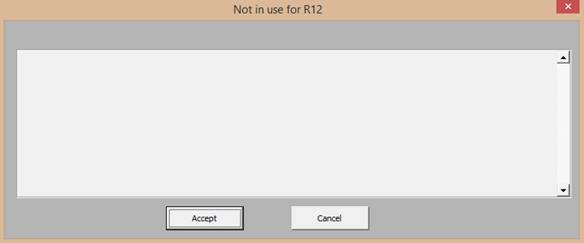How to Upload Descriptive Flexfield (DFF) data to AP Invoice Lines and copy these to Distributions
Set the following profile values at the Site level:
|
Profile
|
Value
|
|
AP: Copy Invoice Lines Flexfield to Distributions during Import
|
Yes
|
Configure the Descriptive Flexfield Segments
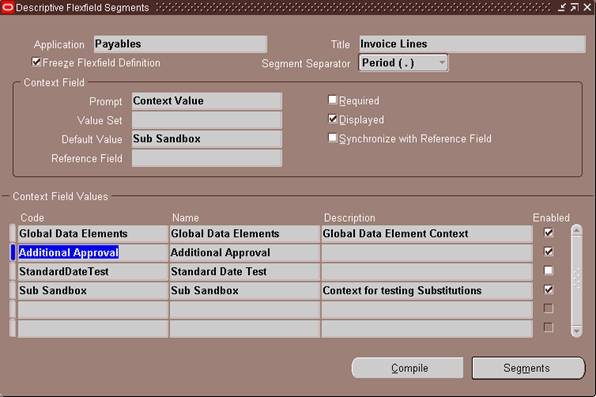
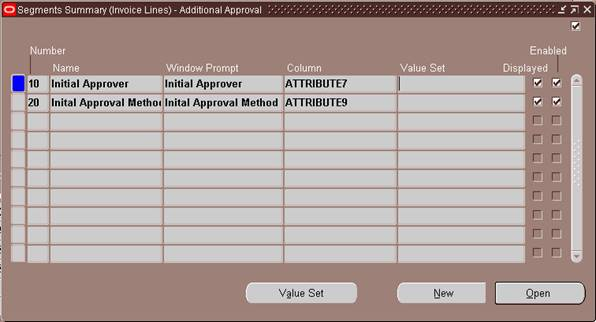
Populate the AP Invoice Wizard 'Line DFF…' Descriptive Flexfield Columns
IMPORTANT
In version 9.6.16 and later new 'Line DFF' columns now exist and must be added to your layout before continuing. If you use the old layout sheet and populate the 'Distribution Descriptive Flexfields' they will not upload as expected.
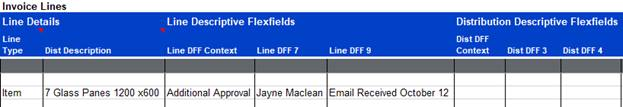
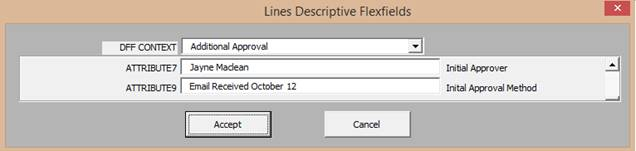
Note the Wizard will use the Invoice Lines DFF configuration during form presentation and data validation.
Use the AP Invoice Wizard controls to Upload and Import the Invoices
|
Wizard Button
|
Description
|
|
Validate and Upload
|
To pre-validate Invoice data and populate the Payables Interface tables.
|
|
Submit
|
To submit the Payables Open Interface Import concurrent request to create the invoices in the Invoice Workbench.
|
|
View Concurrent Requests
|
To monitor the status of the Payables Open Interface Import concurrent request.
|
|
Refresh
|
To update AP Invoice Wizard with import statuses, messages and Id's and to load attachments if applicable.
|
The Invoice will have DFF's loaded at the Invoice Distribution Level once the invoice has been validated in Oracle Payables, or the 'Distributions' button in the Invoice Workbench has been clicked, as Oracle will 'copy' the line DFF values from the Lines down to the Distributions.
IMPORTANT
As the 'More4Apps: PIW Enable separate Line and Dist DFF functionality' profile is not set, any information entered in the 'Dist DFF…' columns in the sheet will NOT be uploaded to the Interface. If you attempt to open the data entry assistance form with this profile option set to ‘No’ or left blank, it will display as follows: