Upload All Items
Select the appropriate validate option:
• Validate Only – This option will only validate the records. It will not actually load it into the interface table and if you choose this you will subsequently need to use the ‘Validate and Upload’ option.
• Validate and Upload – This option will validate and load it into the interface table.
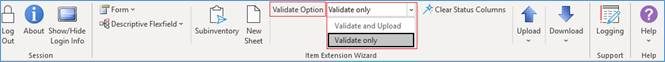
Choose the ‘Upload All’ icon on the ribbon.
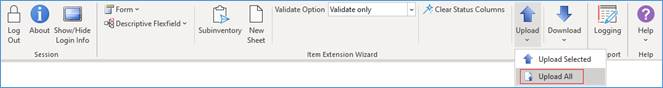
This upload option ignores the cursor location and goes straight to row 10 to begin uploading. It ignores records with an Accepted status.
This will load all of the records on this worksheet. If any errors are encountered refer to the Error Handling and Validation section of this document.
Refer to section: